I’ve wanted to make my own set of potion labels based on the Harry Potter books for a few years now, and I have finally gotten around to it. This set of free print then cut Harry Potter potion labels includes nine different label designs that can be printed on your home printer and then cut out using your Cricut machine.
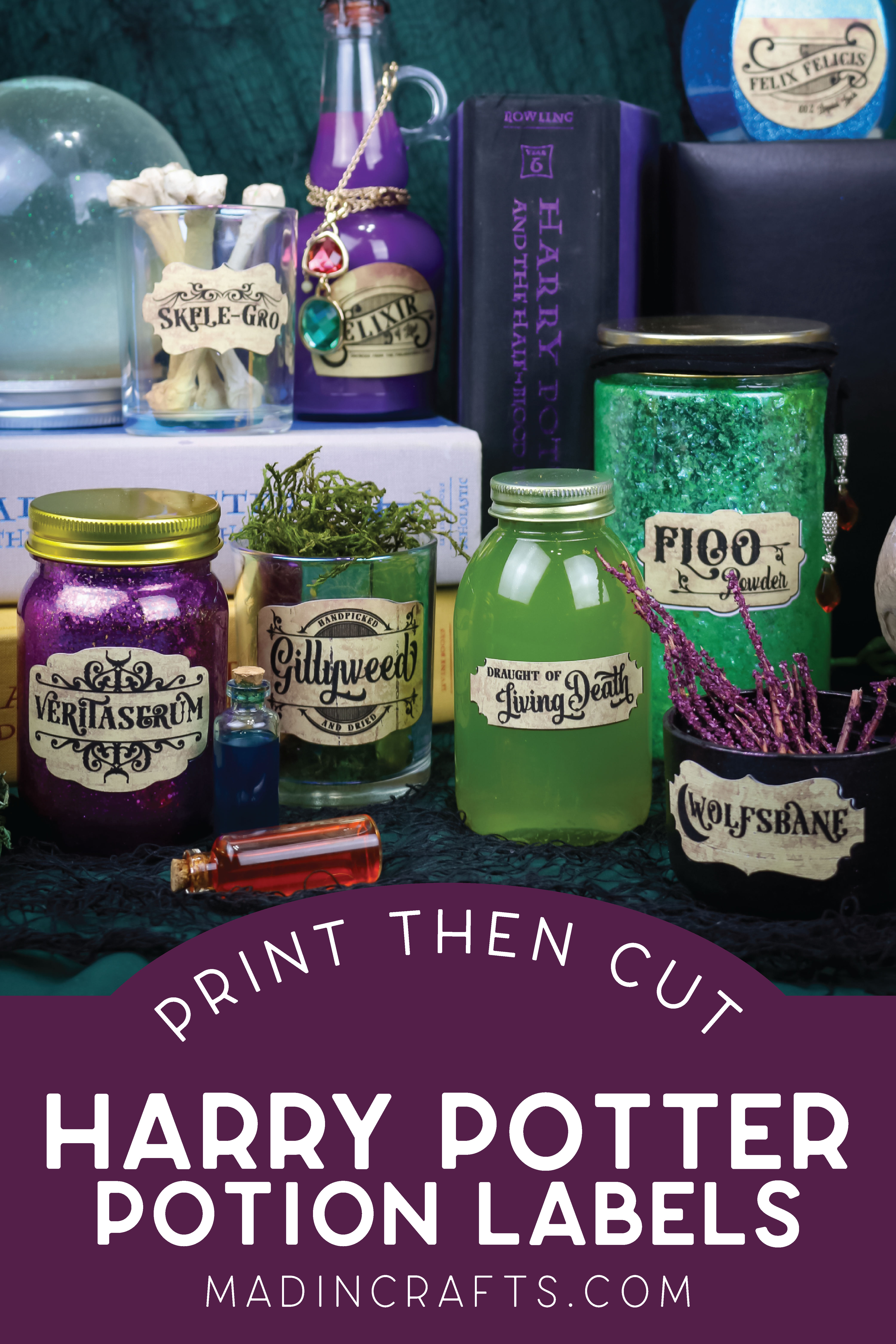
FREE PRINT THEN CUT HARRY POTTER POTION LABELS
SAVING THE FREE PRINTABLES
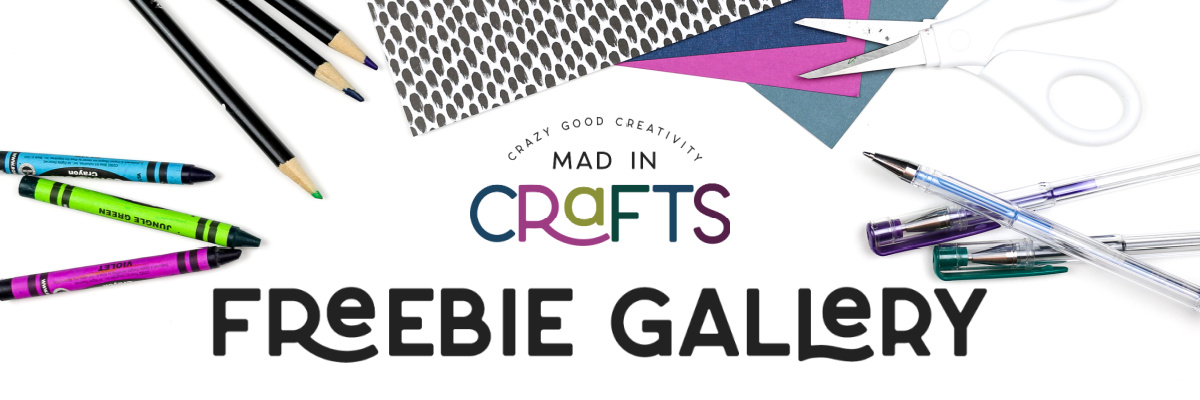
I am so excited to share these printables with you free! To access the printables, sign up for a Mad in Crafts Freebies Membership using the form below or by signing up HERE. Don’t worry, the membership won’t cost you a penny, but it WILL give you access to all of the freebies I have shared here on Mad in Crafts.
When you have access to the Freebie Gallery, you will find these printable labels in the PARTIES section.
WHAT YOU NEED TO MAKE PRINTABLE STICKERS

You can use any sticker paper for this project, but I really like the varieties that Cricut sells. Their printable vinyl is super sturdy, and they also have clear sticker paper! Using sticker paper or label paper to make these labels means the back of the label is already sticky so you don’t have to worry about glue or messy adhesives.
These are all affiliate links, if you make a purchase (of anything from these retailers, not just these items) after clicking through, I will earn a small commission. Ads and affiliate links are the way I am able to keep this website running and to offer you free tutorials all year long. Thank you so much for supporting me and Mad in Crafts!
- Printable vinyl
- Sticker paper
- Clear sticker paper
- Cricut Explore or Cricut Maker
- cutting mat

Want to know which craft supplies I always keep in my craft room?
Visit the Mad in Crafts Amazon Storefront to learn more and to buy your own supplies!
HOW TO USE THESE STICKERS WITH CRICUT PRINT THEN CUT

While you can definitely print out these labels on sticker paper and then cut them out by hand, it is much easier to let your Cricut do the cutting for you. Here is a walk-through for turning my printable file into Print Then Cut sticker labels.
Using Cricut Design Space to Cut Printable Potion Bottle Labels
- Begin by loading the PNG file into Design Space. Choose Simple from the choices under Select image type.

- Remove the background using the Background remover.

- Save the file as a Print Then Cut file.

- Insert the uploaded file into a new canvas.
- Resize the design to create the size labels you would like.
The largest overall dimensions that you can use for Print Then Cut are 6.75″ by 9.25″.

- Click the Make It button.
- Make sure the Bleed option is toggled off, and then send the labels to print at the highest quality your printer will allow.
Make sure your printer is loaded with either sticker paper or printable vinyl.

- Place the printed sheet onto the upper left corner of a cutting mat.

- Select the correct material in Design Space, and let your machine cut out the labels.
HOW DO YOU USE THESE PRINTABLE HARRY POTTER LABELS?

I used my labels to create fun Harry Potter decor. They would be great for Halloween decorations, a Harry Potter-themed room, or a Harry Potter party.
You can also use the labels on DIY spa products too! Put the Elixir of Life label on a jar of sugar scrub or the Floo Powder label on some bath soaking salts. They would make great gifts for Harry Potter fans!
INEXPENSIVE PLACES TO FIND GLASS BOTTLES FOR HALLOWEEN DECOR

There are plenty of ways to find inexpensive glass bottles and jars to use for this project. I rummaged through our recycling bin and checked out our local dollar store. You can also find interestingly-shaped glassware at thrift stores for pennies! I used a few techniques to make my bottles and jars look like they contained magical potions or enchanted herbs.
- I used the same simple technique that I used on these Christmas ornaments to coat the inside of some jars with glitter.
- I added labels to color-changing potion bottles like these I made last year.
- Finally, I filled a few dollar store votive holders like these with preserved moss and small bones from the dollar store.
WHAT HARRY POTTER POTIONS ARE INCLUDED ON THE FREE PRINTABLE LABELS?

While I would have loved to include all the potions and magical elements that appear in the Harry Potter series, I picked the 9 that I most wanted to show in my potion collection:
- Polyjuice Potion
- Elixir of Life
- Gillyweed
- Felix Felicis
- Floo Powder
- Skele-Gro
- Wolfsbane
- Veritaserum
- Draught of Living Death
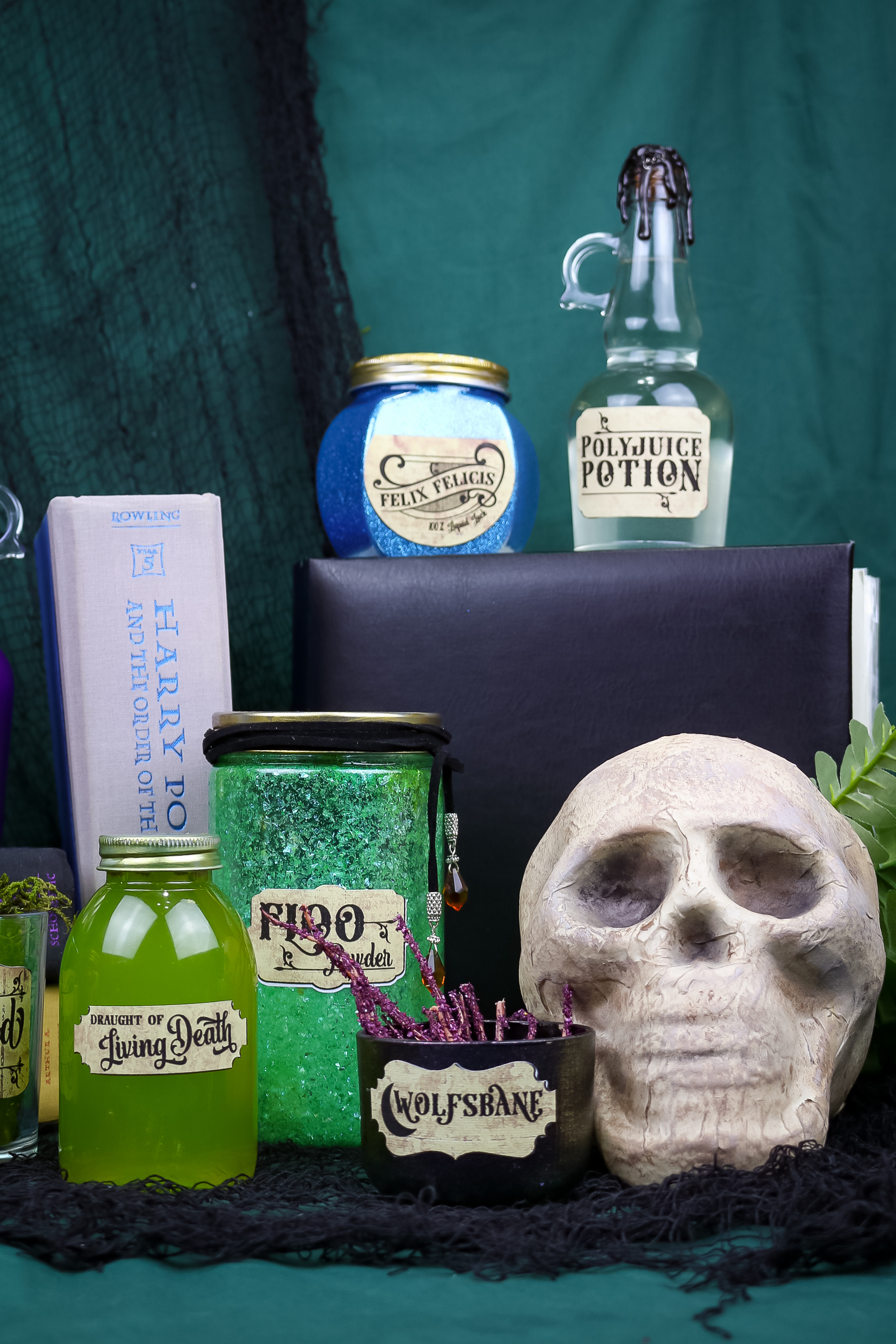

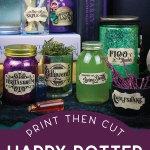
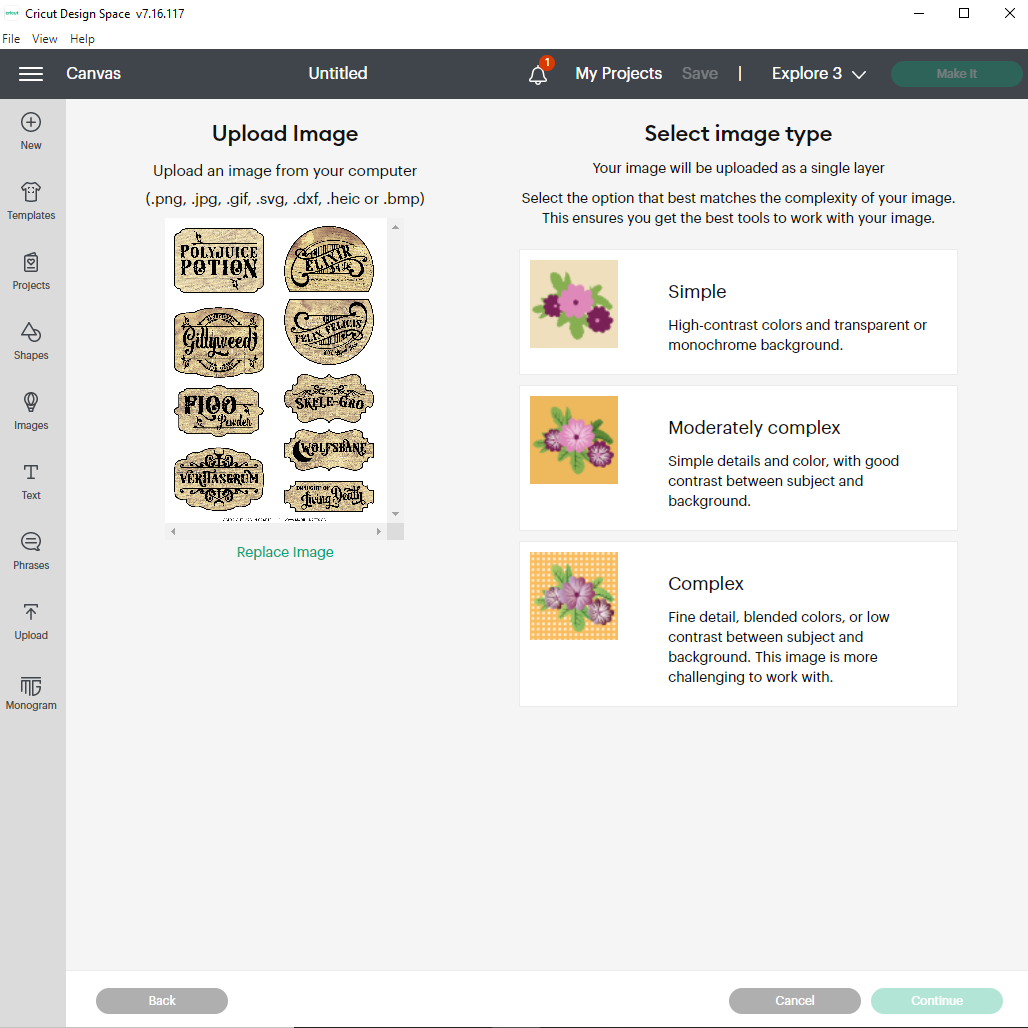
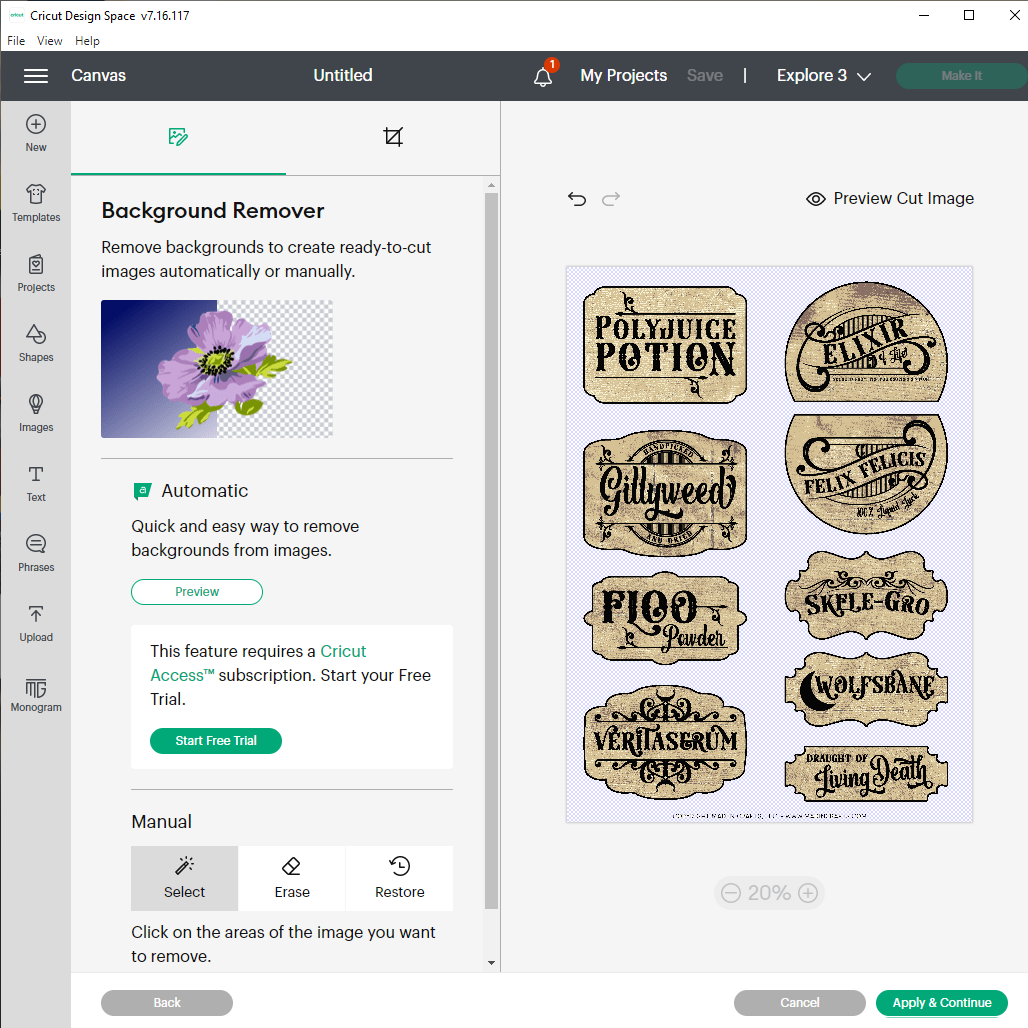
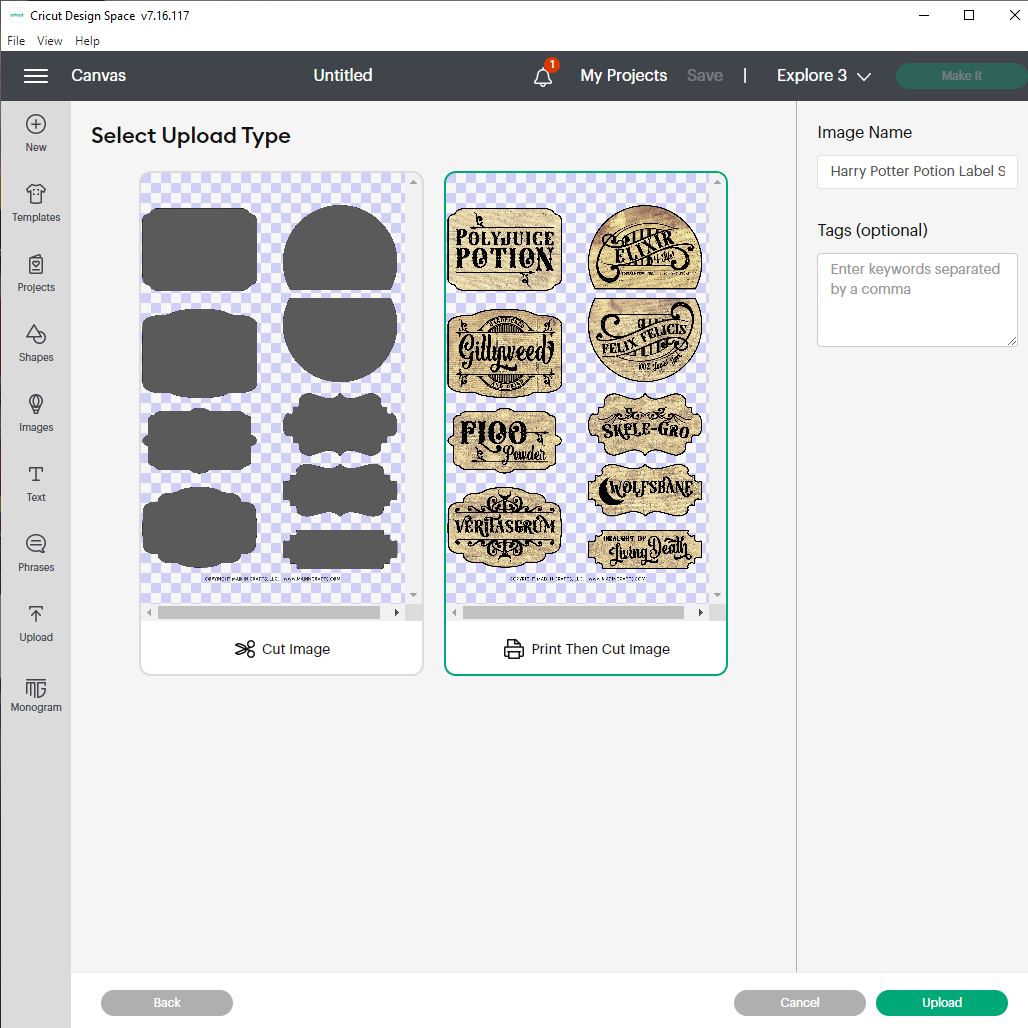
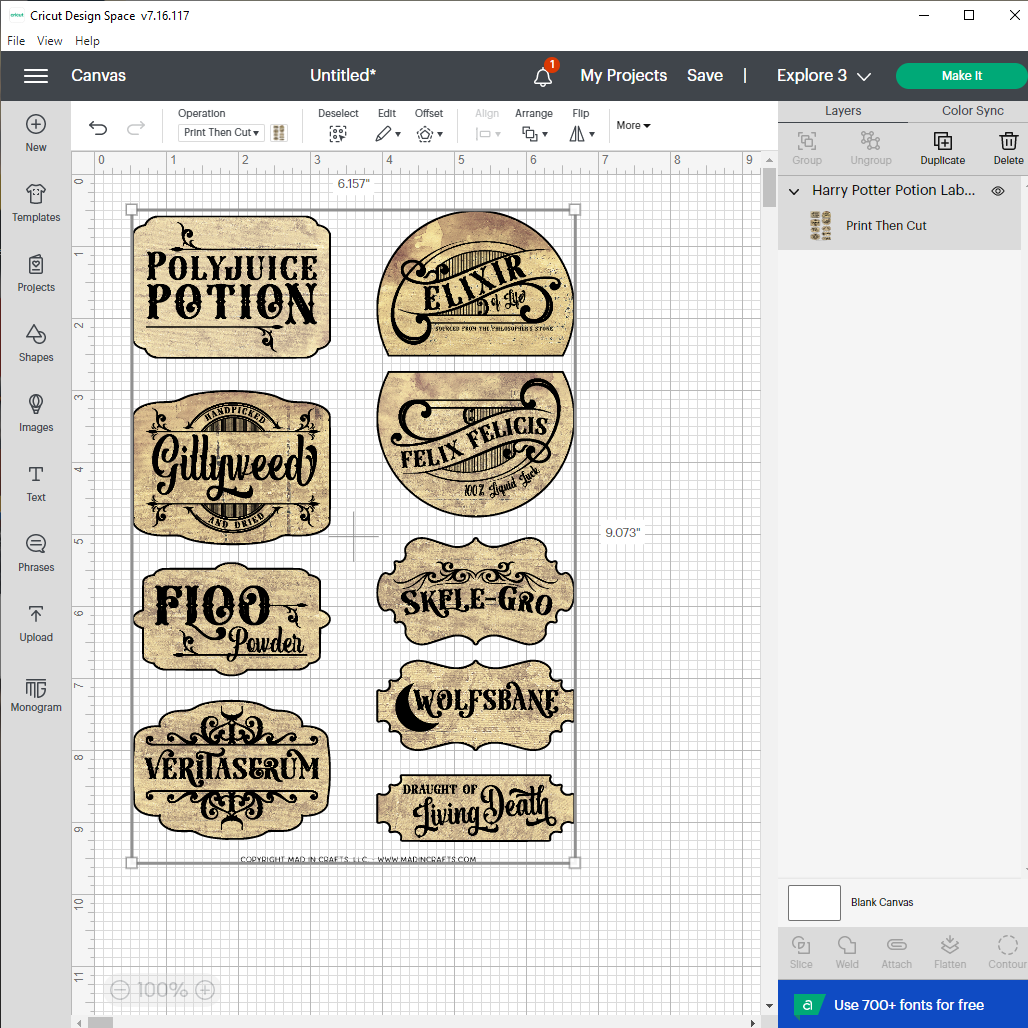
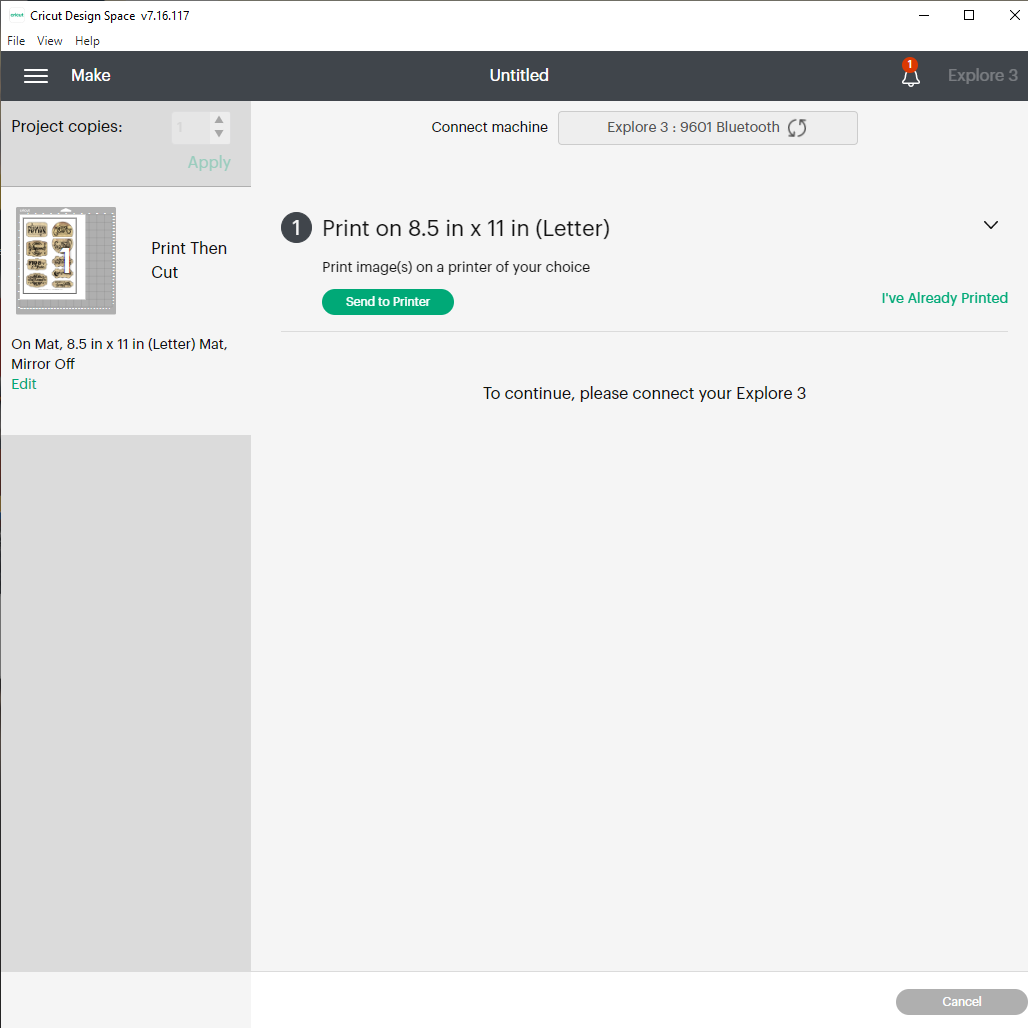


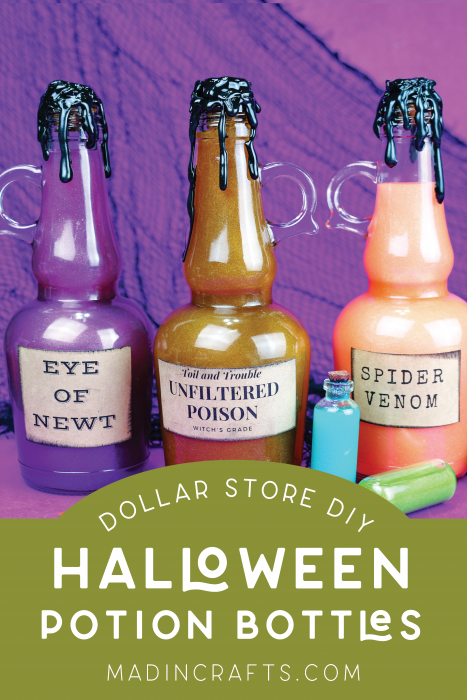








I have the worst time trying to figure out the link to download your files. I’m trying to do the Harry Potter print then cut but for the life of me – I can’t find anywhere to do that. I’m so frustrated
Have you signed up for my Freebie Gallery using the form in the post? You will receive an email with the login information to the gallery that contains all of my free printables, including the Harry Potter labels.
Same here!! There was s no option to print these labels! I signed up and used the password provided but I get nothing. Very frustrating!!
Go to my Freebies Gallery, enter the password given to you in the email from me. Scroll down to either the Halloween or the Parties section (this download is available in both). Click the DOWNLOAD link under the photo of the Harry Potter Printable Labels. Save the PNG file to your device (you may need to right click it to do so). Then you can upload them into Design Space to use them in a Print then Cut project.
Is the Freebie Gallery separate from the rest of your things? I cannot find the download for the Harry Potter Labels and I have been receiving your newsletters for some time.
It is. Just sign up using the form in this email, and I will send you the login information. Don’t worry! You won’t get double the emails (as long as you use the same email address where you have been getting my other emails). Thakns for being a subscriber!
I signed up my email in the post, and then clicked on the craft in the menu, but I can’t find a button, either, other than the click bait.
I do not know what you mean by clickbait. When you sign up for my Freebies Gallery you will receive an email with login information that will take you to the page where all my free downloads are located. You cannot download directly from this page. This printable can be found in the PARTIES section of the Freebies Gallery.
Hi. Do you still have a copy of the Harry Potter potion labels. I can’t find them on this site. I would gratefully appreciate it
You will need to sign up using the form in the post. Then you will get the login for my Freebies Gallery where I host all my printables.
I just got password for freebie gallery but cannot find a place to enter it also when I click on the download button it takes me to a page for an add on extension What am I doing wrong?