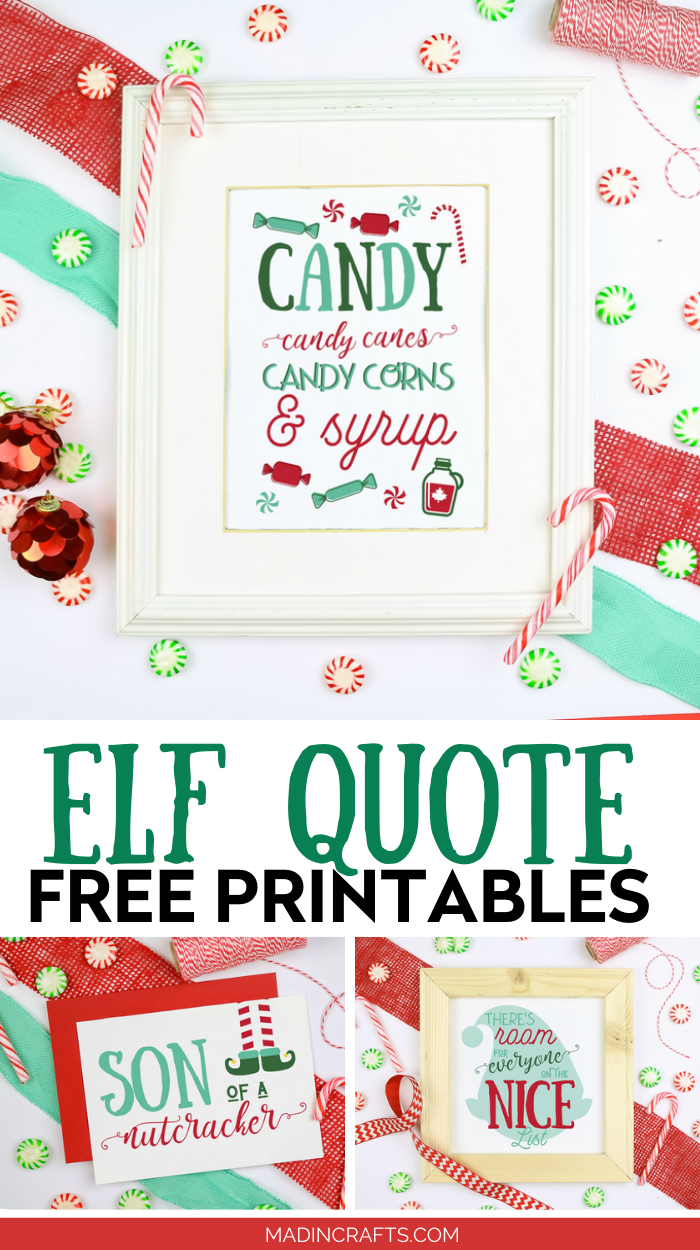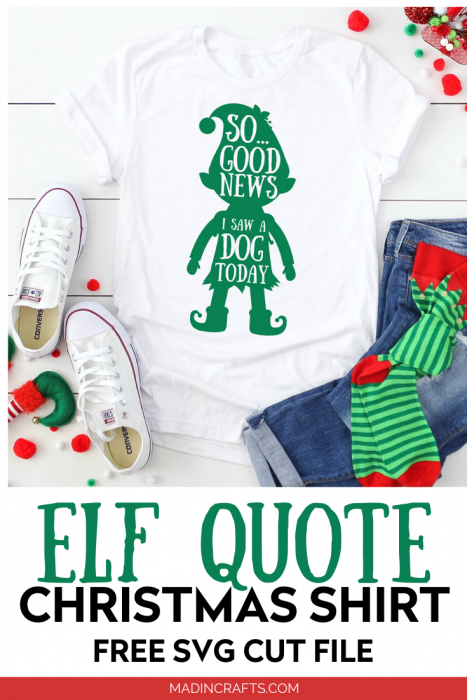Buddy the Elf loves Christmas, and so do I! That’s why in the spirit of Christmas joy I am sharing three Elf quote printables for Christmas TOTALLY FREE on the blog today. You can use these printables for decor, Christmas cards, and more. And if you happen snack on a candy cane or two while you print them… all the better!
ELF QUOTE PRINTABLES FOR CHRISTMAS
WHAT YOU NEED TO PRINT ELF QUOTES

I always recommend using better than standard printer paper when printing home decor printables. I really love the HP Project Paper, but any heavier stock paper will work nicely. If you are making cards or gift tags, I definitely recommend using cardstock.
These are all affiliate links, if you make a purchase (of anything from these retailers, not just these items) after clicking through, I will earn a small commission. Ads and affiliate links are the way I am able to keep this website running and to offer you free tutorials all year long. Thank you so much for supporting me and Mad in Crafts!
- color printer
- paper or cardstock

Want to know which craft supplies I always keep in my craft room?
Visit the Mad in Crafts Amazon Storefront to learn more and to buy your own supplies!
HOW TO DOWNLOAD THE FREE PRINTABLES
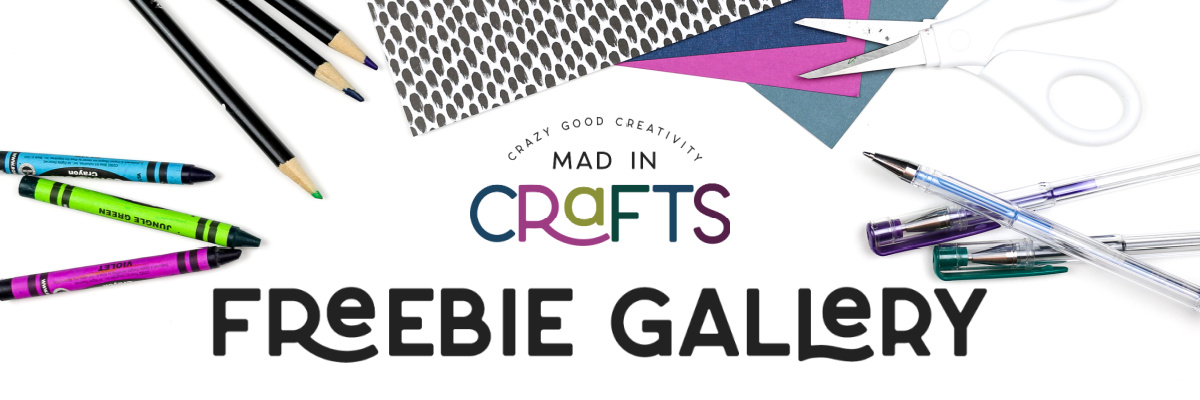
I am so excited to share these printables with you free! To access the printables, sign up for a Mad in Crafts Freebies Membership using the form below or by signing up HERE. Don’t worry, the membership won’t cost you a penny, but it WILL give you access to all of the freebies I have shared here on Mad in Crafts.
When you have access to the Freebie Gallery, you will find these printable cards in the Coloring Pages section.

Save the files to a location on your computer where you will be able to easily find them later. The PDFs are already sized for 5 x 7 or 12 x 12 use.
RESIZING THE PRINTABLES FOR OTHER USES
Once you have downloaded the printables to your computer, you can print them on your color printer. I have designed the PDFs to work with 12 x 12 and 5 x 7 frames. If you want to use these designs in different-sized frames, you will need to resize them before printing.
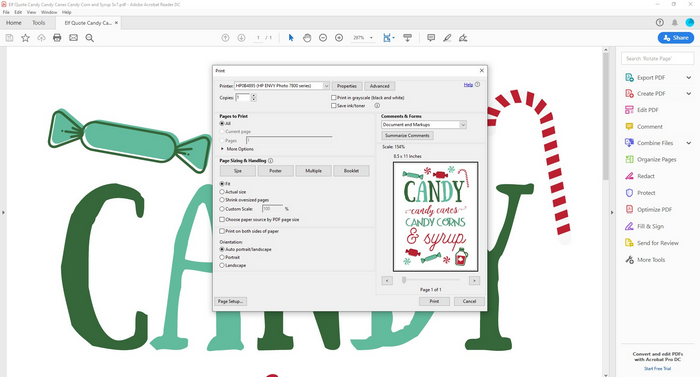
If you would like any of the designs to be sized for an 8.5 x 11 piece of paper, open up the print dialog box by clicking the print icon. Then click the button next to the word Fit halfway down the left side of the box. This will resize the design to fit on a standard-size piece of paper. You can do this with any of the designs; it will only affect the margins of the design.
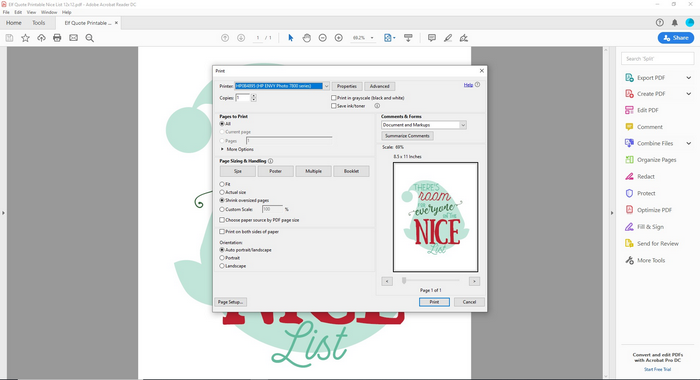
If you would like to print the 12 x 12 design on paper that is less than 12 inches wide, you will need to click the button next to Shrink oversized pages. This will automatically make the design fit onto standard-sized paper.
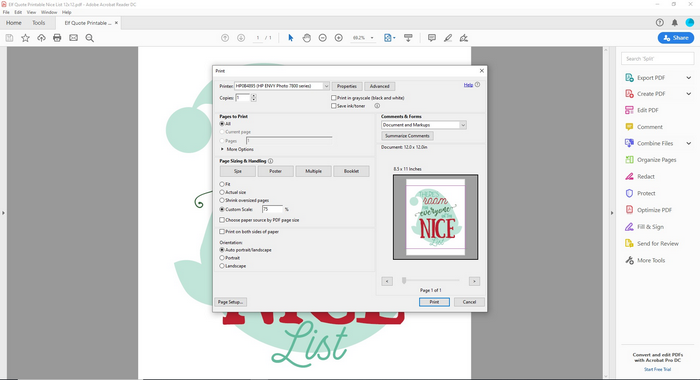
If you would like to take this one step further, you can choose to click the button by Custom Scale. Then choose how much smaller or larger you would like the design to print. You may need to use a bit of trial and error to get the design sized just right.