I usually use Punchbowl or Evite to send out email invitations for my parties, but neither website had options for a Mickey Mouse party. I was stumped for a while about what I was going to do, until I stumbled upon Animoto. I used their site to make a fun, animated video invitation for my daughter’s 2nd birthday party. The videos are fully customizable, fun to make, and totally free!
Note: This is NOT a sponsored post. I just happened to find this site and thought it was a great service to share with my readers!
Before I could begin making the actual video, I needed to make up some graphics to use in the invitation slideshow. I decided to begin the slideshow with the classic M-I-C-K-E-Y M-O-U-S-E of the old show theme song.
I hit up my trusty PicMonkey to make the graphics. I used a background from Sprik Space and added some circle overlays to create a basic Mickey silhouette. I saved this image to my hard drive.
Without changing anything about the image, I added an M to the center of the silhouette using the font called “Luckiest Guy.” I saved this image to my hard drive as “m.jpg”.
After saving that image, I clicked on the M and changed it to an I. Then I saved that image to my hard drive as “i.jpg”. I continued making graphics for each of the letters I needed. I also made a quick graphic using a picture of my daughter inside the mouse ears silhouette.
For your video, you can use whatever graphics, photos, or videos fit the theme and tone of your get-together.
Animoto is a service that allows you to turn your own videos and photos into produced clips with transitions and music. The basic service is free; premium options cost a monthly fee.
Browse through the video styles available to find one that fits your party theme. I chose “Brilliance” because it was a very basic theme. You can purchase the full length version or click on the link below the blue button for a free 30 second video. The 30 second video is great for a short video invite.
First, add any pictures or videos that you would like included in your invite. You could upload pictures of the birthday girl over the years, photos of the happy couple, or you could choose some of Animoto’s stock images. You can also upload a video clip, but be aware of how much of your free 30 seconds it will eat up.
You can also include text slides with your party’s information (date, time, dress code, etc.).
If there are slides you would like to remain longer on the screen before transitioning, you can spotlight them using this button.
After your slides are in order, you can choose the music that plays over your video. You can either upload your own music files or choose one of Animoto’s options.
Preview your video to make sure you are happy with how it plays, then click the Produce button.
The video will be ready almost immediately. You can instantly email your invite out to your party guests or click the More button for even more options.
Here you can share directly with your friends on social media or get the code to embed your video on a website.
I think the final version was pretty cool. I emailed it out to our guests and shared it in the facebook event I created for the party. I think I will make a similar slideshow to send out the email thank-you’s too! Quick, easy, and polished!
Click the thumbnails below for more Mickey Mouse Party tutorials!
Did you like this post? Think it’s worth sharing? Please share with your friends using the social media share buttons on the toolbar at the bottom of the page!
Thanks, Jessica Hill

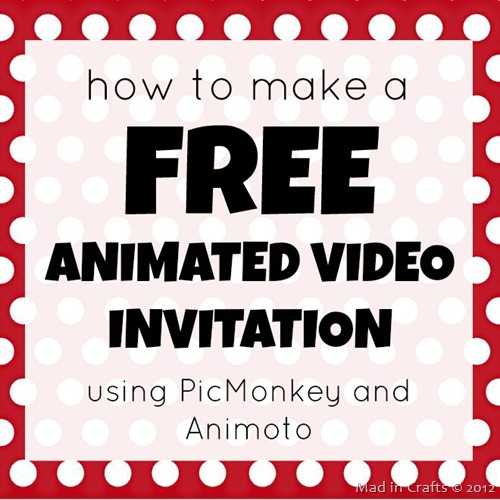

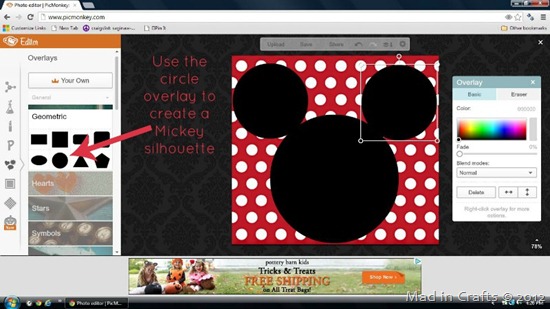
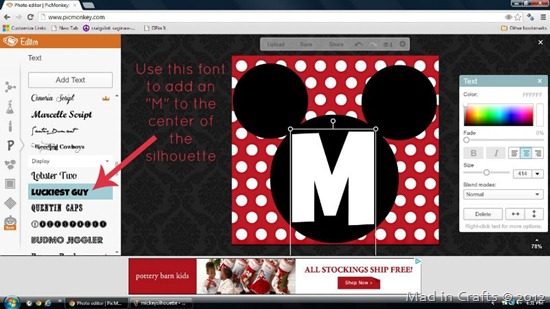
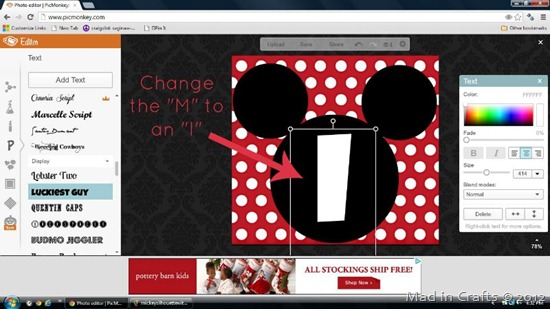
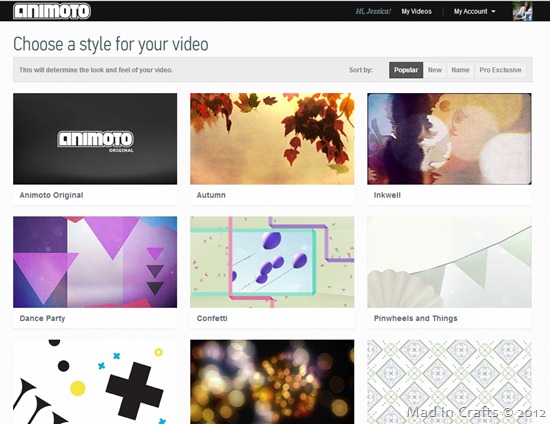
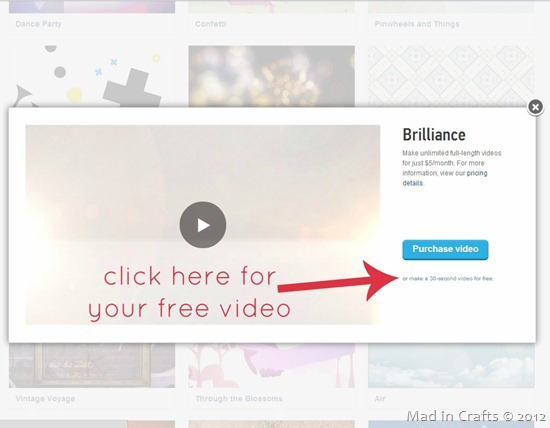
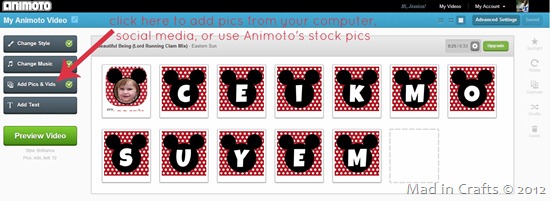
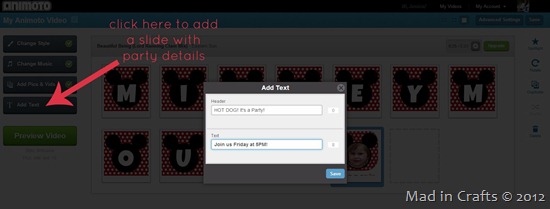

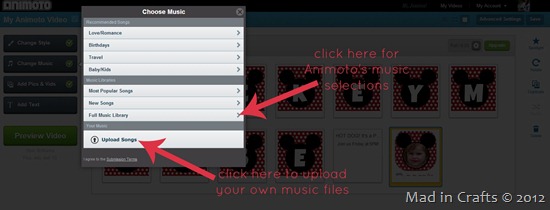
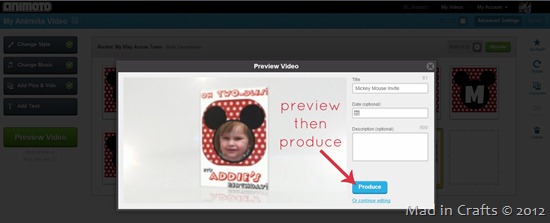
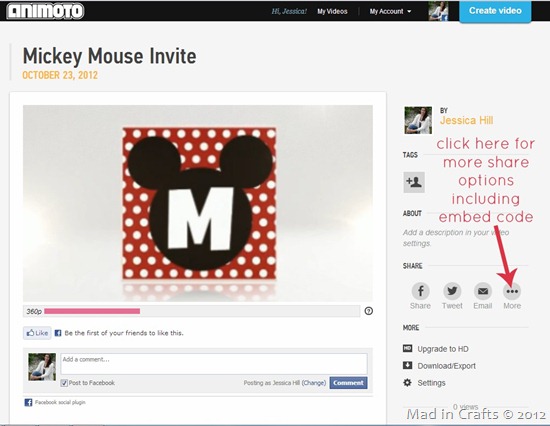
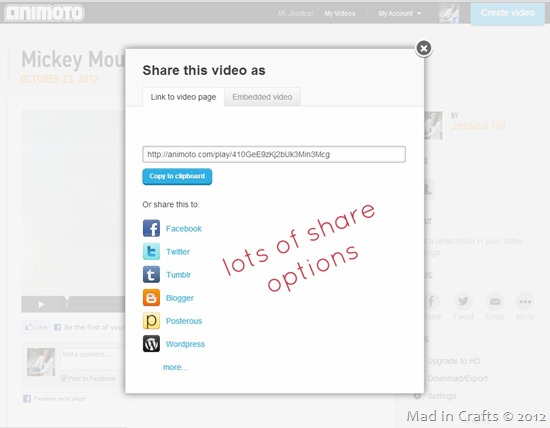








Hi, just to let all your readers know about another video creation service that rocks. It’s called Flixur (www.flixur.com), and is similar to Animoto, but has far better templates (I think :).
It also has some nice templates for birthday and wedding invitations. You can create logo reveals, slideshows, wedding photo albums. The site is still in beta, so we will be adding a whole load of new video templates over the next few months.
All the videos are free, although there is a cost for the HD versions.
thanks for taking a look,
Antony
(disclosure: I’m the founder of Flixur)
Does Animoto track RSVPs? Thank you.
No, technically it is not an invitation site, just an online means for creating quick slideshows.