I am the world’s okayest card maker. On my own, I create mediocre handmade cards because I just don’t have the patience for the intricate work that goes into a beautiful DIY card. Thankfully, I have learned how to use my Cricut to make beautiful card designs with very little effort. I made this stunning layered floral card with my Cricut, and all I had to do was assemble the pieces.
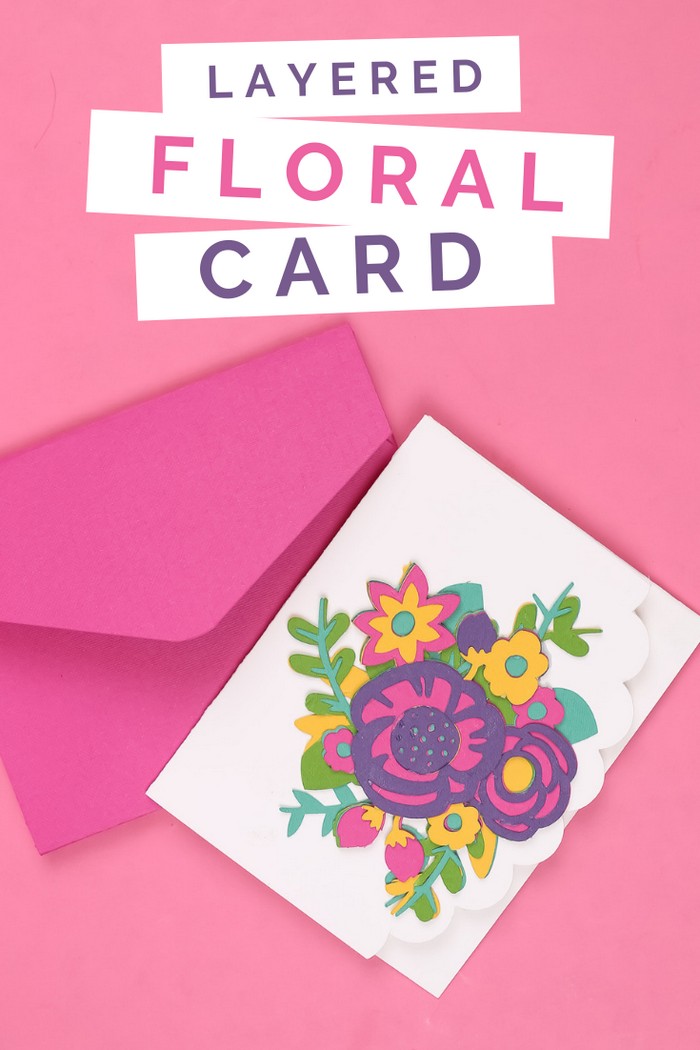
CRICUT LAYERED FLORAL CARD
WHAT YOU NEED TO MAKE THIS CRICUT FLOWER CARD

I chose to use bright jewel-toned cardstock for my card which resulted in a bright and happy homemade card. Load the cardstock into your Cricut and the cut file into Design Space. Then let your Cricut do all of the heavy lifting!
These are all affiliate links, if you make a purchase (of anything from these retailers, not just these items) after clicking through, I will earn a small commission. Ads and affiliate links are the way I am able to keep this website running and to offer you free tutorials all year long. Thank you so much for supporting me and Mad in Crafts!
- Layered flower card
- Cardstock
- Cricut Maker
- Cricut mat
- Craft glue

Want to know which craft supplies I always keep in my craft room?
Visit the Mad in Crafts Amazon Storefront to learn more and to buy your own supplies!
ASSEMBLING THE LAYERED FLOWER CARD

I love the layered floral designs available in Design Space, but they can be a bit of a puzzle to assemble. I used an inexpensive Design Space cut file and altered it to suit this project. If you follow the color scheme used in that file, you will end up with the nine flower pieces you see above. These pieces stack one on top of each other to create the final design.
In this video, I walk you through the process of creating this beautiful floral card. I have hundreds of fun, crafty videos on my YouTube channel so hop over and become a subscriber!

When you have finished stacking the nine pieces of the design, you will have an intricate and dimensional design!

Add that flower design to a pretty scalloped card and insert it in a perfectly sized envelope — both of which are included in the cut file!

This is such a beautiful card for so many occasions, from birthdays to weddings to Mother’s Day and more! The design looks like a million bucks, but the Cricut does all the hard work for you.
Check out these other Mother’s Day crafts made with a Cricut:
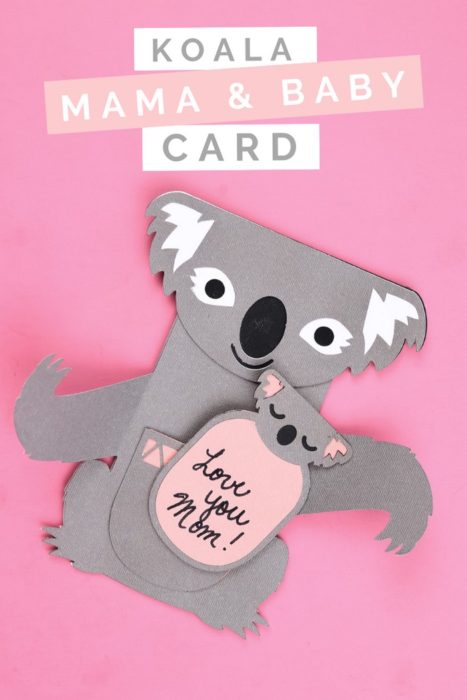










LOVED this floral card. I tried to download the design file but cannot because it is saved as private. I would love to make this flower. Can you save as shared?
Unfortunately, Cricut Design Space is having some issues with sharing canvases right now. I used Access project #6212: Mother’s Day Corsage by Damask Love to make the design on the card. I hope that helps!
I would love to make your layered floral card from Cricut but every time I click on your link, it takes me to my Cricut work area – nothing on it and no links to the design. I have Cricut Access and I’ve searched for layered flower card and nothing. I have several friends who have spent the last year in quarantine and would love to brighten their day with this card. Thanks for sharing and thanks for your help.
It’s so frustrating when Cricut changes our links! The reason you are having trouble finding the files is because it’s not actually a card file in Cricut. I used the file named “Mother’s Day Corsage by Damask Love” to cut the flowers, and then I used them as an embellishment on the card. Hope that helps!
The links for the layered Mother’s Day flower card file don’t work. How can I gain access to the file, or where can I purchase it?
Sure thing, you should be able to find it from here: https://design.cricut.com/landing/project-detail/5cded8d99fee7f06b32bf4bf