There is something so sweet about a mama cuddling her baby, whether it’s a human mother and child or animal! This darling koala Mother’s Day card shows the sweet love between mama and baby. You can use your Cricut to make one for your Mama Bear this year!
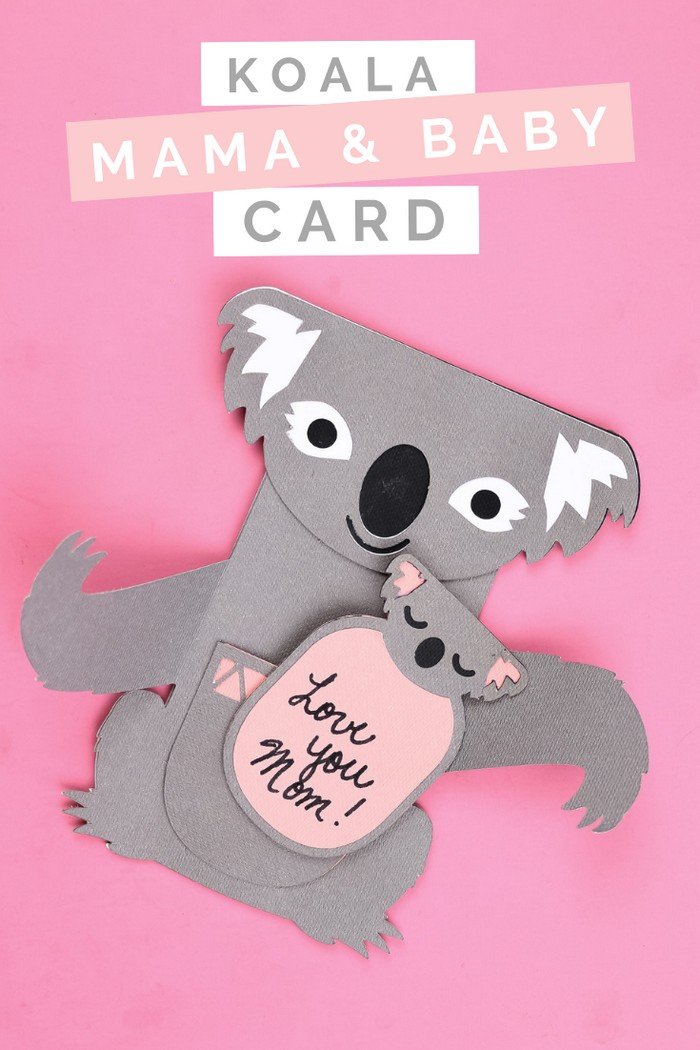
ADORABLE KOALA MOTHER’S DAY CARD
Supplies You Will Need
I used black, white, grey, and pink cardstock to create my card. The beauty of a Cricut card is that you can customize the project however you would like. Make the koala whatever color you would like or resize the project to create an even bigger card. Have fun with it! You will need both the fine point blade and a scoring tool (either the stylus or the scoring wheel) to make this card.
Note: There are a few “extra” pieces in this cut file that I didn’t end up using. You can feel free to add them to your card or discard them.
These are all affiliate links, if you make a purchase (of anything from these retailers, not just these items) after clicking through, I will earn a small commission. Ads and affiliate links are the way I am able to keep this website running and to offer you free tutorials all year long. Thank you so much for supporting me and Mad in Crafts!
- Koala Bear Mama card cut file
- Cricut Maker
- Cricut mat
- Scoring stylus or scoring wheel
- Cardstock
- Craft glue

Want to know which craft supplies I always keep in my craft room?
Visit the Mad in Crafts Amazon Storefront to learn more and to buy your own supplies!
Assembling the Mama Koala Card
This is a layered card with multiple pieces, so I will try to walk you through the process of assembling the card. First, find the three layers that make up the mama koala’s head.

When stacked, they should look something like this. I chose to use a glue stick to join my layers, but a tape runner or glue dots would also work well.
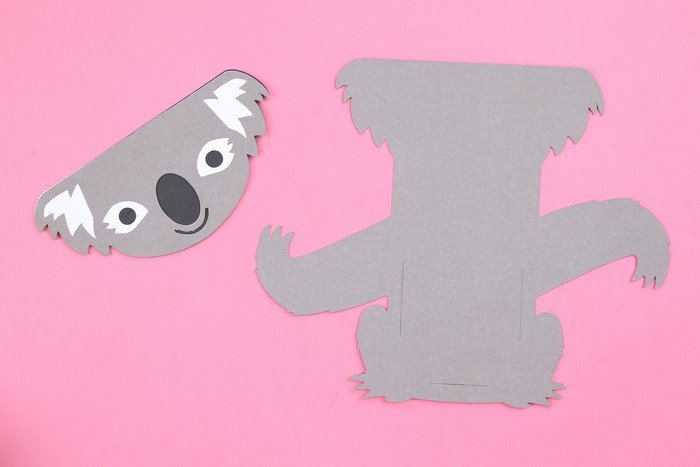
Next, locate the mama koala body piece that has slits in the tummy. Glue the mama koala head onto the body.

The next two pieces you will need to locate are these two pieces which will make up the mama’s pouch. Glue them together, leaving the tabs visible.

Insert the tabs of the pouch piece into the slits on the mama koala’s tummy.
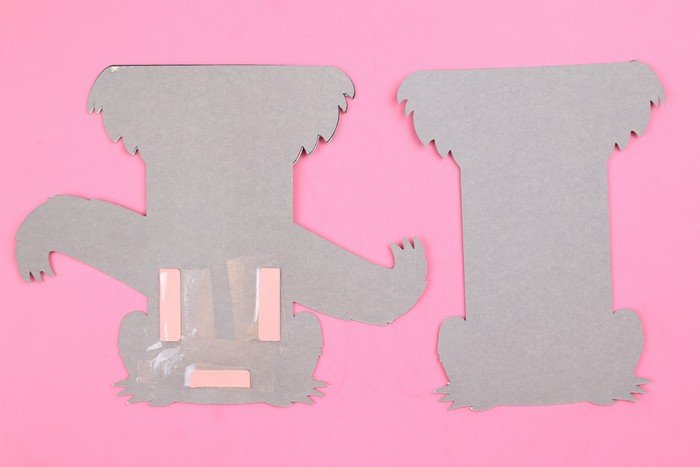
Fold the tabs over onto the backside of the body piece and tape them down. I find that tape is more secure than glue. Find the other koala body piece and glue it onto the back of the mama koala.

This piece should cover up the tabs so the back of the card looks pretty too!
Assembling the Baby Koala Card

The baby koala is even easier to put together. Find the three layers of the baby’s body.

Stack them and adhere them together with glue. You can also add the blank piece onto the belly of the baby koala. This is where you can write or stamp your sentiment later.
Adding the Baby Koala Card into the Pouch

If all has gone well, you should have a fully assembled mama and sleepy baby!

The baby piece will fit snuggly into the mama’s pouch.

Fold the arms of the mama gently along the score lines, and tuck the hands in place so that the mama is hugging (and hiding) the baby.

Add a little note to Mom on the baby koala to finish off this adorable Mother’s Day card!
Check out these other Mother’s Day crafts made with a Cricut:



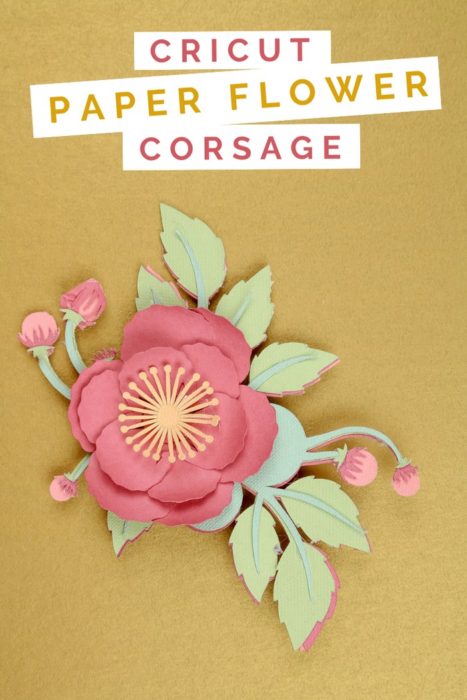








Firstly these are so stinking cute! I think that the Koala is my spirit animal (after Phil Dunphy from Modern Family)
it would be cute if you do something like the koala but a kangaroo instead
Thank you so much for the assembly instructions. I made this for my daughter-in-law (mom to be) and was struggling with how to put together some of the pieces. Your instructions were so helpful!
I am so happy it was helpful! Thanks for the kind comment!
I wish it was just a regular cut file because I do not have a Circut machine. I have a Sihouette.
Is this an svg file or you do have to have Cricuit Design Space?
This is a design available in Design Space.