My daughter’s Mickey Mouse birthday party was last week, and I had so much fun putting everything together. While there are TONS of Mickey birthday items you can buy, I decided to make most of the party details myself. Today I am sharing how I created the perfect Mickey Silhouette without using a digital cutting machine.
How to Make a Perfect Mickey Silhouette Without a Die-Cutting Machine
WHAT YOU NEED TO MAKE PAPER MICKEY HEADS
One of the themes I repeated through the whole party was the classic Mickey Mouse silhouette. I needed lots of paper Mickey heads, but I don’t have a Silhouette or Cricut machine. Fortunately, Mr. Disney made the iconic Mickey Mouse silhouette easy to replicate, even without a die-cutting machine!
These are all affiliate links, if you make a purchase (of anything from the site, not just these items) after clicking through, I will earn a small commission. Ads and affiliate links are the way I am able to keep this website running and to offer you free tutorials all year long. Thank you so much for supporting me and Mad in Crafts!

Want to know which craft supplies I always keep in my craft room?
Visit the Mad in Crafts Amazon Storefront to learn more and to buy your own supplies!
HOW TO CUT AND ASSEMBLE MICKEY MOUSE HEADS
Creating a Mickey silhouette with an adjustable circle cutter is pretty easy. These instructions will make you a Mickey head that measures 4″x3″ You can scale up the dimensions to create larger silhouettes. I will let you do the math though, because you wouldn’t want to trust mine!
Cut two circles with 1 1/2 inch diameters. Place them an inch apart from each other (4 inches from the far side of one circle to the far side of the other).
Roll adhesive on the interior quarters of the circles.
Cut a circle that is 2 1/4 inches in diameter. Place this circle in the center of your 4 inch width, so that the entire silhouette is 3 inches from top to bottom. Press paper together to help the adhesive stick.
Here’s a handy pinnable image for you to save.
WAYS TO USE THE PAPER MICKEY SILHOUETTES
I suggest putting on your favorite podcast or playlist and assembly lining these paper decorations since you can use them multiple ways for your Disney-themed celebration. I cut out about a thousand of these little guys and used them throughout the party decorations.
I made a Happy Birthday banner using alphabet stamps and construction paper pennants.
I used the silhouettes on the food signs for the Mickey birthday party meal.
I also made gift tags for the Mickey Mouse party favors using the same silhouette technique. Repeating the Mickey silhouette all over the party gave all the homemade elements the kind of cohesiveness that you normally see with store-bought decorations… for much less money.

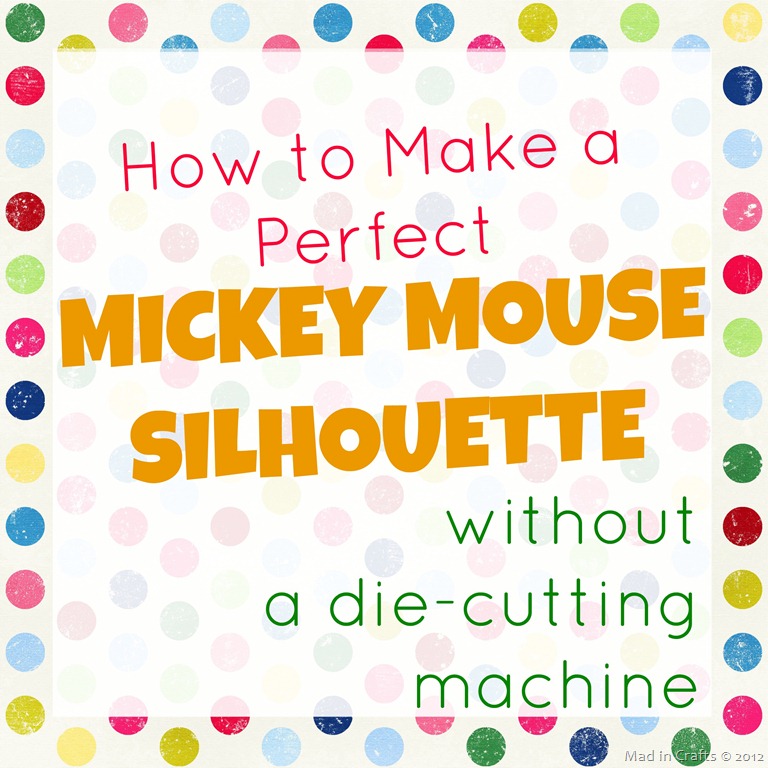
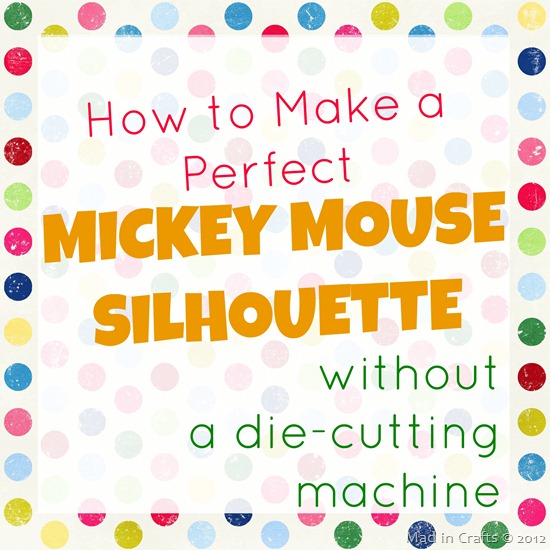

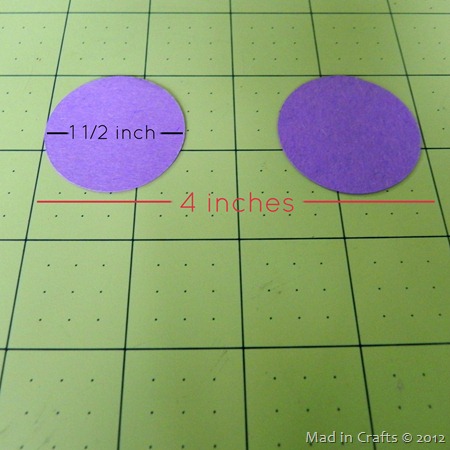
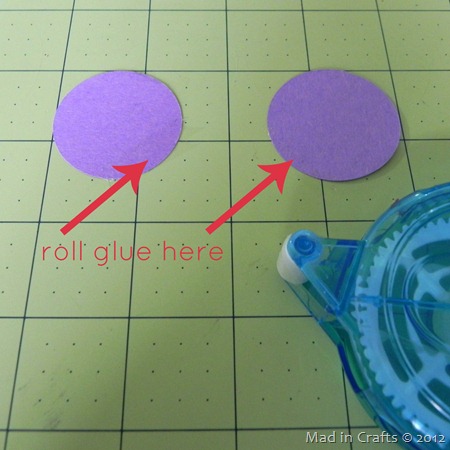

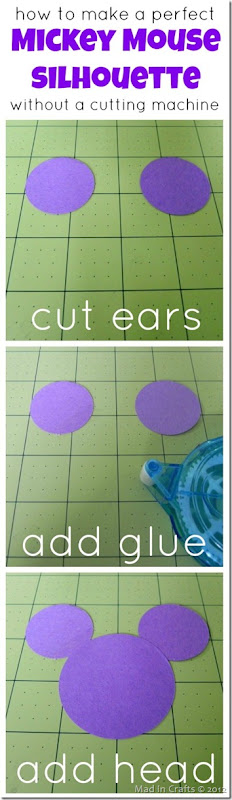



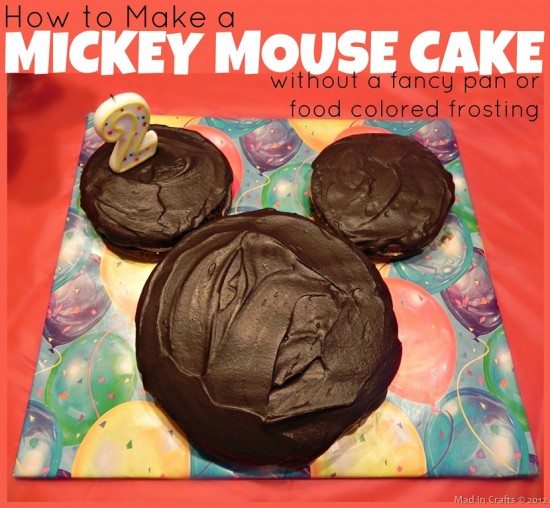








Leave a Reply