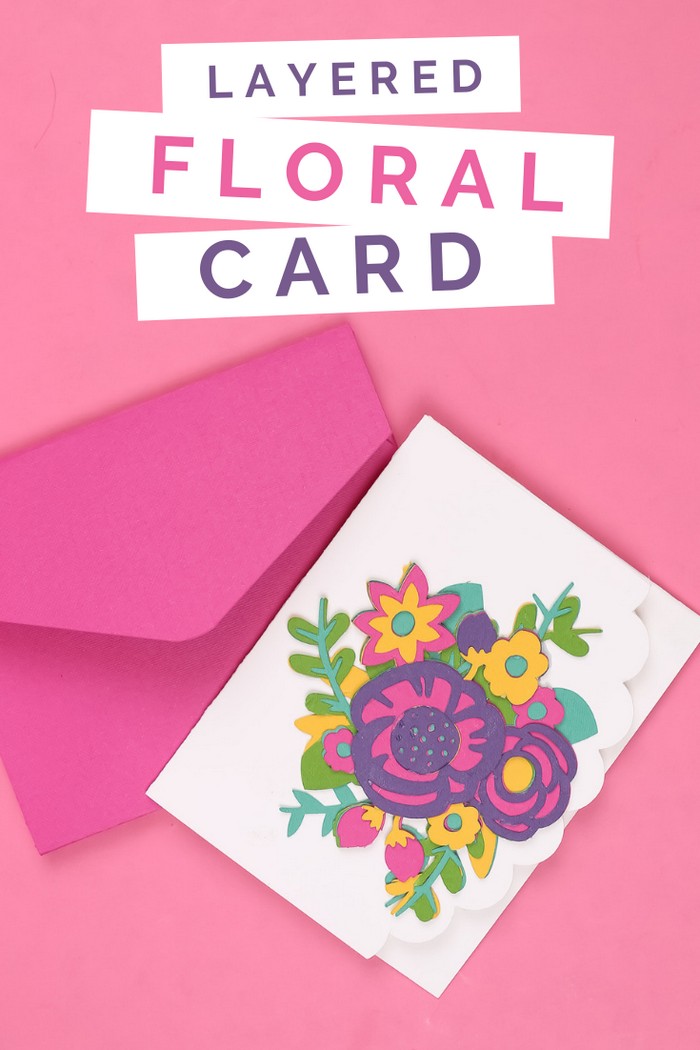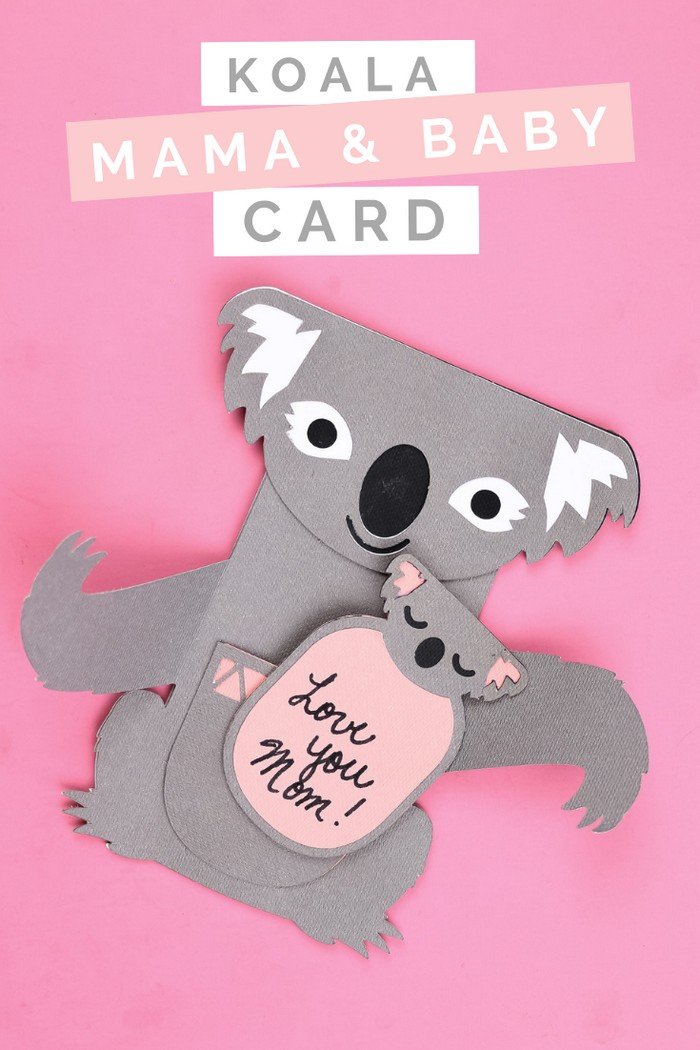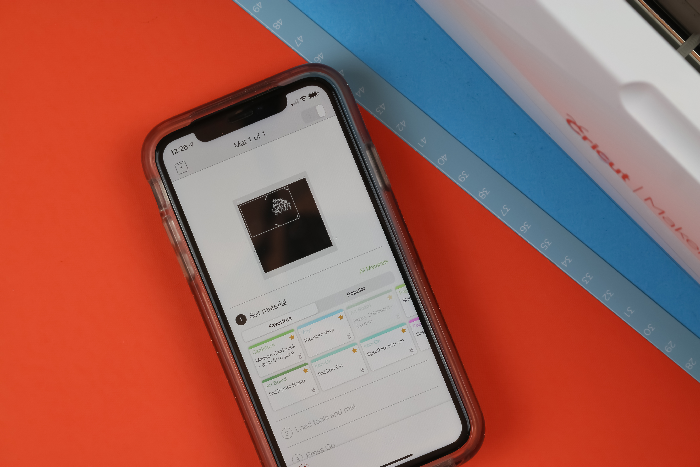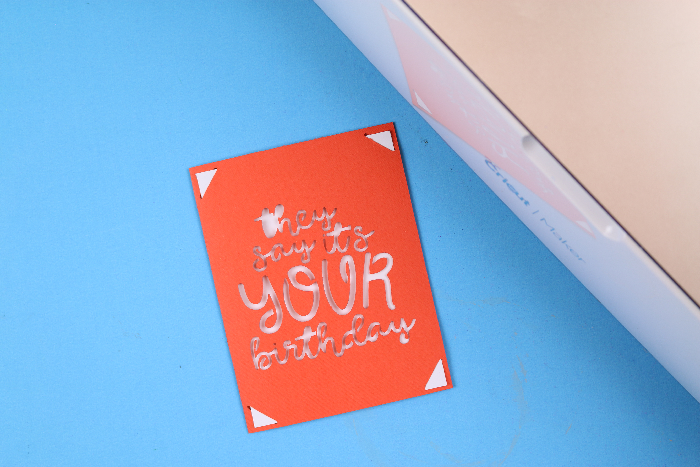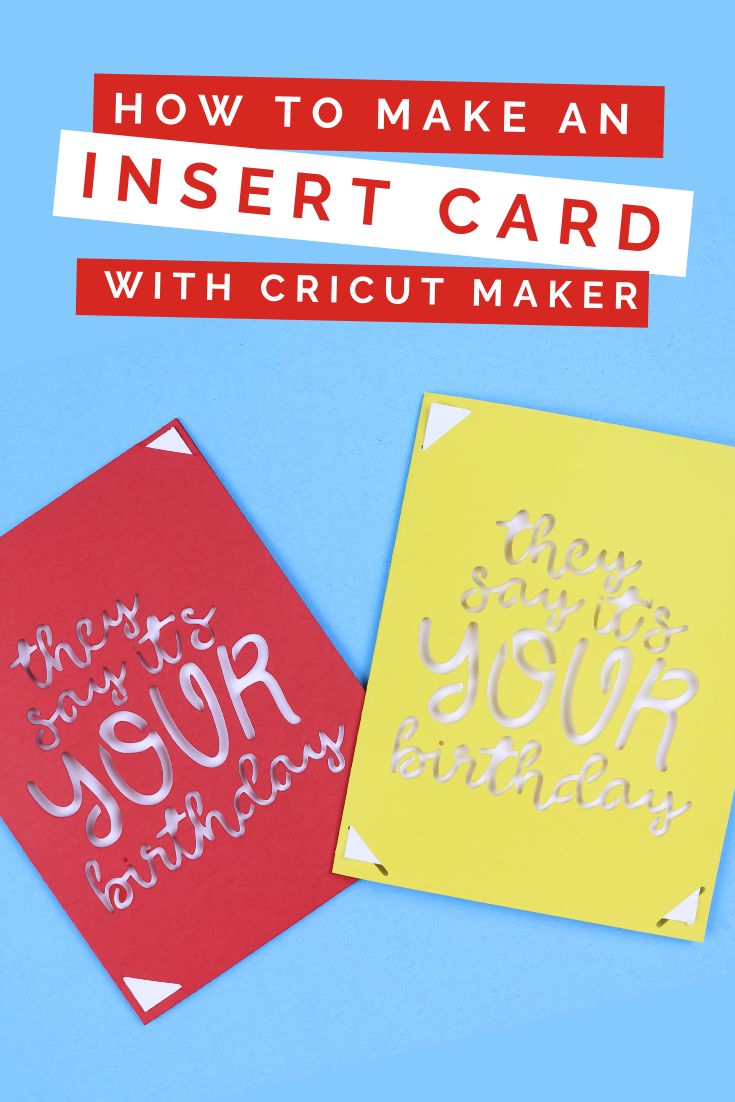
One of my favorite aspects of the Cricut Joy is how easy it is to make DIY cards. But what if you haven’t purchased a Joy yet? With the right SVG you can make a Cricut Insert Card with a Maker machine, and today I am showing you how.
HOW TO MAKE A CRICUT INSERT CARD WITH A MAKER
WHAT YOU NEED TO MAKE AN INSERT CARD WITH A CRICUT MAKER

I am sharing how to make an insert card with a Cricut Maker because that is the machine I have on hand. I think this same process would work with an Explore as well, but since I haven’t personally tried it myself, I can’t say with 100% confidence.
These are all affiliate links, if you make a purchase (of anything from these retailers, not just these items) after clicking through, I will earn a small commission. Ads and affiliate links are the way I am able to keep this website running and to offer you free tutorials all year long. Thank you so much for supporting me and Mad in Crafts!
Want to know which craft supplies I always keep in my craft room?
Visit the Mad in Crafts Amazon Storefront to learn more and to buy your own supplies!
CAN YOU USE YOUR MAKER TO MAKE AN INSERT CARD?

The answer to that question is definitely yes… if you have the right kind of SVG! I designed an SVG made specifically to let you cut a card out of regular cardstock that will function just like the Cricut Insert Cards. If you guys like having this option, I can create more SVG designs down the line. Just let me know in the comments!
Make an Insert Card with Cricut Maker
- Upload the SVG to Design Space and attach the design together.
My SVG should upload to the correct size, but it isn’t a bad idea to make sure the design dimensions are 8.5″ x 5.5″

- Click the Make It! button.

- Choose the correct material from the materials list.

- Cut and weed the card.

- Fold the card in half, and insert a 4″ x 5.25″ piece of cardstock into the corner notches.

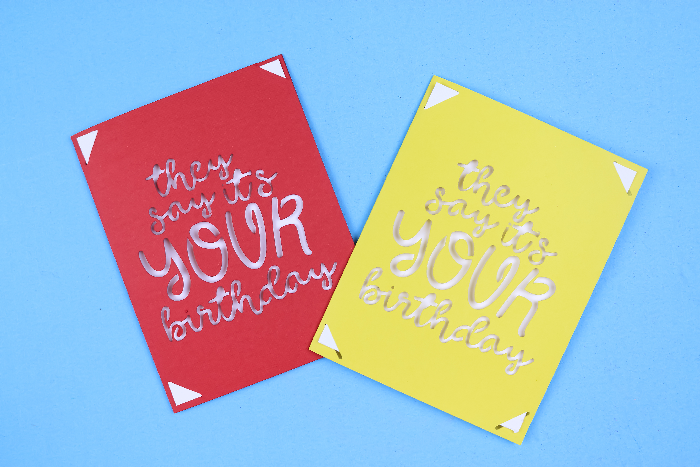
The orange card I showed in the step-outs above was my first run with the Maker. As you can see, I had one area that didn’t cut the way it should have. I ran the whole process again, making sure I had exactly the right settings for the material I was using and had better success.
By using your own cardstock instead of the Cricut Insert Cards, you can mix and match whatever cardstock or scrapbook paper you have on hand. Think of all the possibilities!
If you would like to use the Cricut Insert Cards and the Card Mat with your Maker, there is a way to do that too! My friend Angie walks you through the whole process in her tutorial.
OTHER CRICUT CARDS