This SVG is like I said, “Mariah Carey’s famous Christmas hit, but make it farm animal!” If you are a lover of Christmas and of ridiculous puns, you will get a chuckle out of this SVG file. As a special gift underneath the Christmas tree, I am giving away this All I Want for Christmas is Ewe SVG for free!

ALL I WANT FOR CHRISTMAS IS EWE – FREE SVG FILE
DOWNLOAD THE FREE SVG FILE

Sign up for my SVG Club below for this free SVG file! As a member of the club, you will receive one new SVG file each month. These SVG files are ready to upload directly into your favorite cutting machine’s design software. Insert the file into a new project, then resize it to fit the project you will be making.
WAYS TO USE THIS CHRISTMAS SVG

This SVG file can be used in a ton of different ways so you can create some adorable Christmas gifts. This file is for personal use only, so please don’t sell anything you make with this design. Use the free SVG file to make:
- Shirts
- Tumblers
- Mugs
- Tote Bags
- Hats
- Cards
- Decor
- and more!
LAYERING ADHESIVE OR IRON-ON VINYL

I designed this SVG to be used by layering different colors of vinyl on top of each other. Don’t be intimidated by layering vinyl! If you have transfer tape, you can make it work. I promise!
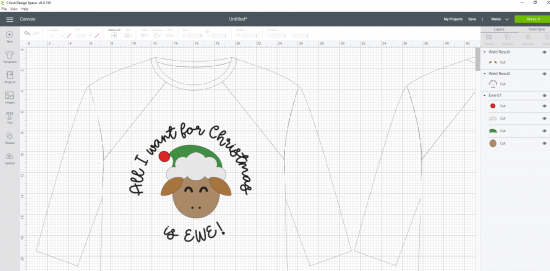
When you upload the SVG into Design Space, you will see that the various elements are all unattached. This way you could choose to make different words different colors, or make the sheep’s face the same color as his ears. In order to make the design work, you will need to weld together anything that will be the same color in your final design.
If you want the lettering and the ewe’s eyes and nose to all be black, you need to select all the letters and the eye and nose shapes from the right hand menu and click Weld. Repeat this process for any parts of the design that you would like to be cut out of the same color.
Then cut and weed the design as usual. You will then layer each part of the design onto transfer tape, starting with the topmost layer.
For more in-depth information about layering vinyl, check out these tutorials from my crafty friends:

Do you like the font that I used in this design? This design uses the Aftergrows font (affiliate link). Check out this post to find all of my favorite fonts, as well as links to buy them and links to the SVGs which use them!
Looking for more Christmas SVGs?

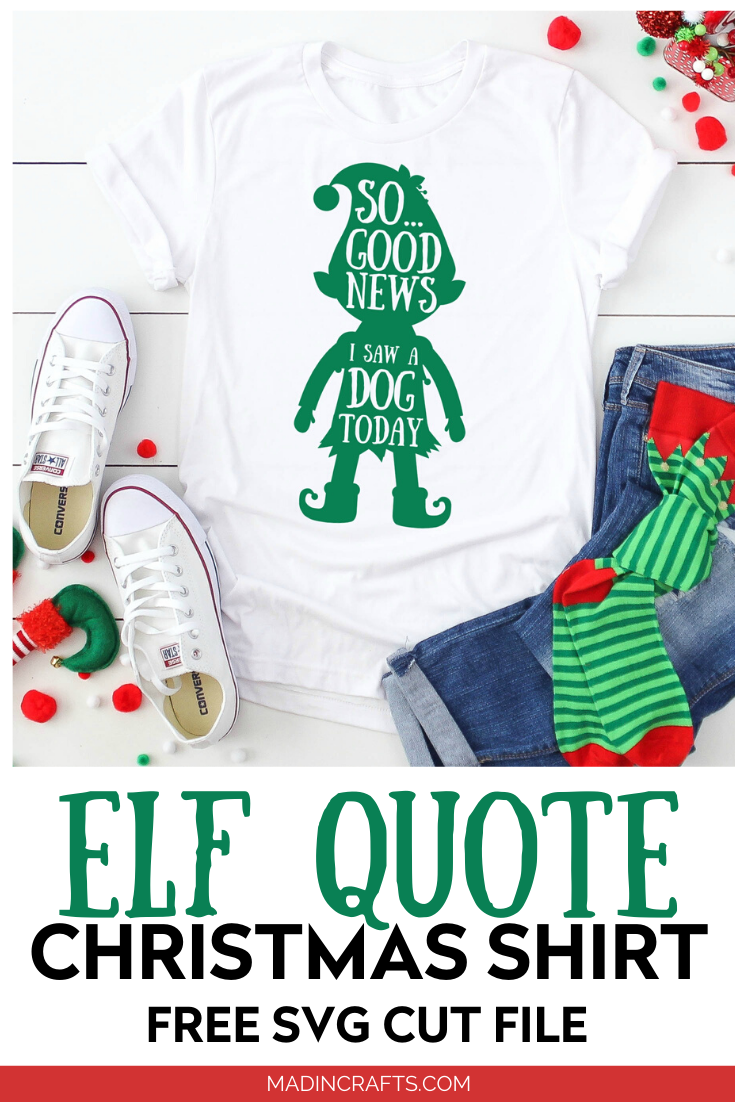









Leave a Reply