Picture this: You spent weeks figuring out and assembling your child’s Halloween costume. You got them all dressed, and they are absolutely feral with the promise of free candy. And it hits you. They don’t have a bag to use for trick or treating. Don’t stress. I have you covered with this 15 minute trick or treat tote bag tutorial!

15 MINUTE TRICK OR TREAT TOTE BAG
DOWNLOAD THE FREE SVG FILE

Sign up for my SVG Club below for these free SVG files! As a member of the club, you will receive one new SVG file each month. These SVG files are ready to upload directly into your favorite cutting machine’s design software. Insert the file into a new project, then resize it to fit the project you will be making.
WHAT YOU NEED TO MAKE A QUICK HALLOWEEN TOTE

These are all affiliate links, if you make a purchase (of anything on Amazon, not just these items) after clicking through, I will earn a small commission. Ads and affiliate links are the way I am able to keep this website running and to offer you free tutorials all year long. Thank you so much for supporting me and Mad in Crafts!

Want to know which craft supplies I always keep in my craft room?
Visit the Mad in Crafts Amazon Storefront to learn more and to buy your own supplies!
HOW TO MAKE A TRICK OR TREATING BAG WITH IRON-ON VINYL
Watch this video to see me make my trick-or-treat bag or scroll down to read the step-by-step directions.
You can feel free to use my graphic for your own trick-or-treat bag, I just ask that you only use the graphic for non-commercial purposes. Let’s keep this project free for everyone!
Glittery Trick or Treat Bag
- Upload the SVG into a new canvas in Cricut Design Space.
- Measure your tote bag, then resize the SVG to suit your bag.
- Load your Cricut with glitter iron-on vinyl carrier sheet side down.
If you have a Maker 3 or an Explore 3, be sure to check out their smart glitter iron-on that can be cut without a mat!
- MIRROR THE DESIGN and then command your Cricut to cut the SVG.
- Unload the vinyl and carefully weed the cut design.
- Position the vinyl carrier sheet side up on your tote bag.
- Press the vinyl with a household iron or Easy Press.
Check Cricut’s Heat Guide for the correct temperature and pressing time for your materials.
- Flip the tote bag over, and heat the vinyl from the back side.
- Allow the materials to cool to the touch, then carefully peel away the carrier sheet to reveal your finished tote!
Optionally, you can place a pressing cloth over the design and heat it one more time to really make sure that glitter vinyl adheres.
HOW TO USE THIS HALLOWEEN SVG

You can make a tote bag quickly and easily with this Trick or Treat SVG, but that’s not the only project you can use it for. You can make cute tees or sweatshirts (which are more practical for Halloween here in the North). Make a cute Halloween serving platter, or cut the SVG out of cardstock to make a DIY card.
Keep these things in mind if you are using glitter HTV:
- Set your Cricut to the cut setting suggested by your brand of glitter vinyl. Glitter vinyl can tear if you aren’t using the correct settings.
- DON’T FORGET TO MIRROR THE IMAGE!!!
- Glitter vinyl is a pain to weed. Most of the time you spend on this project will be spent weeding the vinyl. Make sure you are doing it in good light or use Cricut’s handy BrightPad to help you see the cut lines.
Enjoy this free SVG and please tag me if you use it for a craft this Halloween!
Check out these other Halloween tote bags I have made:
GLOW IN THE DARK WITCH TOTE BAG




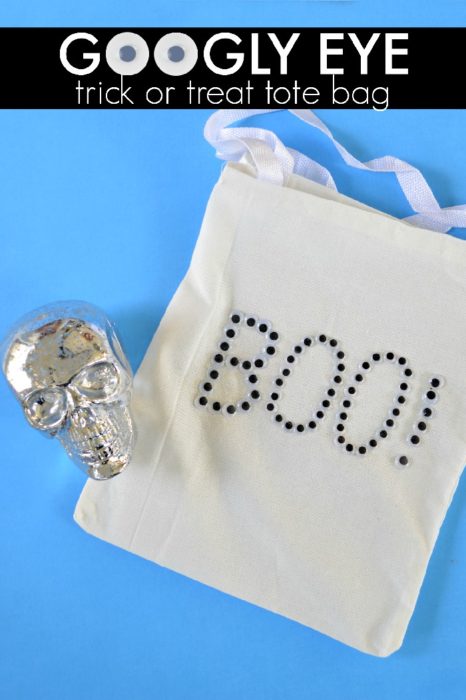

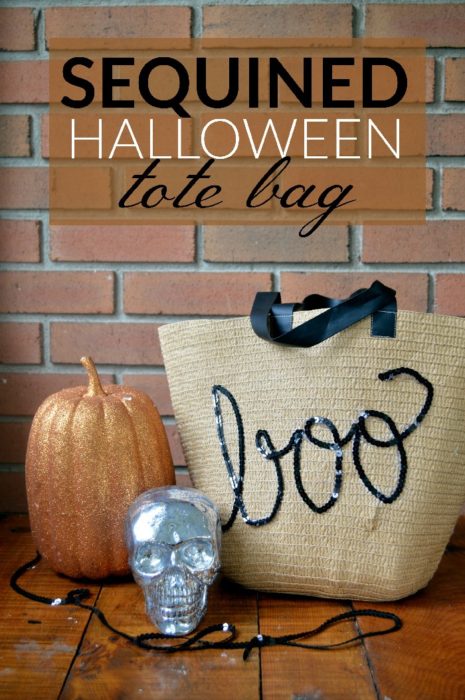








Such a perfect and simple project!
Such a great bag for carrying around Halloween Loot!
Ah so wish! But fear I’m too far away!