Whether you are decorating for an Oktoberfest party or giving a hostess gift to a beer lover, these printable Oktoberfest beer bottle labels will add some festivity to store-bought bottles of beer. Use a Sprocket printer or sticker paper and a traditional color printer to make sticker labels that are the perfect size for a bottle of beer. Prost!

PRINTABLE OKTOBERFEST BEER BOTTLE LABELS
WHAT YOU NEED TO PRINT BEER BOTTLE LABELS

I used my HP Sprocket Plus printer to create my bottle labels because the paper used in the printer already has an adhesive back. Plus they are kind of the perfect size for beer bottles! You can definitely do this project with a regular color printer as well. I will give instructions for both methods below.
- HP Sprocket Plus Photo Printer
- HP Sprocket Plus Sticky-backed Photo Paper
- Smartphone
- Sprocket app -OR-
- Color printer
- Sticker paper
- Scissors or a paper trimmer

Want to know which craft supplies I always keep in my craft room?
Visit the Mad in Crafts Amazon Storefront to learn more and to buy your own supplies!
SAVING THE PRINTABLE
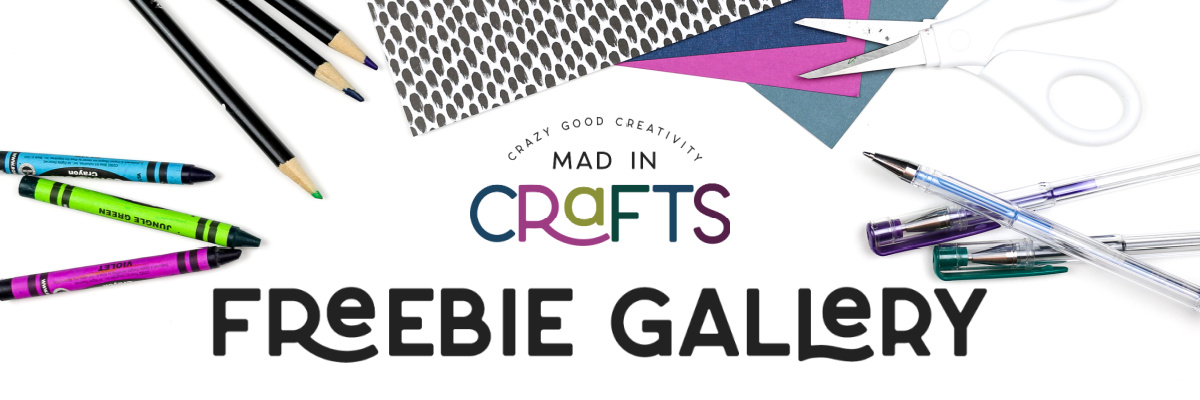
I am so excited to share these printables with you free! To access the printables, sign up for a Mad in Crafts Freebies Membership using the form above or by signing up HERE. Don’t worry, the membership won’t cost you a penny, but it WILL give you access to all of the freebies I have shared here on Mad in Crafts.
You will find these in the Parties section of the Freebies Gallery.
HOW TO MAKE PRINTABLE OKTOBERFEST LABELS WITH THE HP SPROCKET
Watch this short video to see how to use this fun little printer to create custom beer bottle labels!
- Soak the bottles of beer in water, and use a scraper to remove the existing labels.
- Dry the bottles well.
- Save the beer label image files to your smartphone.
- Pull the label designs up in the Sprocket app.
- Turn on your Sprocket Plus and make sure it is loaded with HP Sprocket Plus Sticky-backed Photo Paper.
- Send the labels to print from the Sprocket Plus Photo Printer.
- Remove the paper backing from the printed labels and affix them to the beer bottles.
HOW TO MAKE PRINTABLE OKTOBERFEST LABELS WITH A COLOR PRINTER

- Repeat Steps 1 & 2 from the instructions above.
- Save the beer label PDF to your computer.
- Load your color printer with sticker paper.
- Send the PDFs to print at the highest print setting.
- Carefully cut the labels apart with scissors or a paper trimmer.
- Remove the sticker backing and affix the labels to the beer bottles.
NEED MORE OKTOBERFEST IDEAS?










