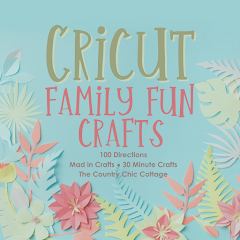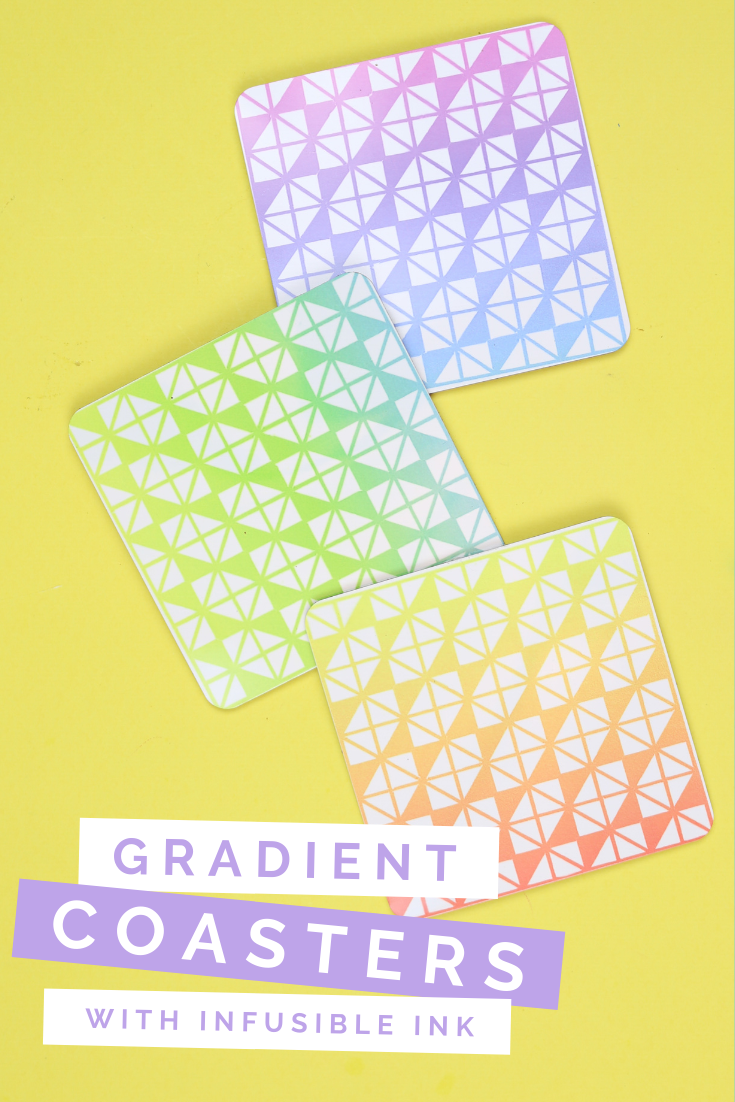
My kids will literally put their cups down on the table RIGHT NEXT TO THE COASTER. You might have better success actually using coasters after allowing your kids to design their own. I made these Infusible Ink coasters with my Cricut Joy, which means kids can totally be part of the process!
INFUSIBLE INK COASTERS WITH CRICUT JOY
WHAT YOU NEED TO MAKE INFUSIBLE INK COASTERS WITH CRICUT JOY

Cricut does sell Infusible Ink sheets specifically for the Joy, but I had these regular sheets on hand. You can definitely use the regular size sheets with the Joy, you just have to cut it down to fit the mat.
These are all affiliate links, if you make a purchase (of anything from these retailers, not just these items) after clicking through, I will earn a small commission. Ads and affiliate links are the way I am able to keep this website running and to offer you free tutorials all year long. Thank you so much for supporting me and Mad in Crafts!
- Cricut Joy
- Cricut Joy mat
- Infusible Ink transfer sheet
- Cricut coaster blanks
- Weeding tools
- EasyPress 2 or heat press that reaches 400 F
Want to know which craft supplies I always keep in my craft room?
Visit the Mad in Crafts Amazon Storefront to learn more and to buy your own supplies!
HOW TO CUT INFUSIBLE INK TRANSFER SHEETS WITH CRICUT JOY

While your kids should not help with the actual heating process of the transfer sheets, they can definitely help with the cutting process.
Cutting Infusible Ink Transfer Sheets with Cricut Joy
- Choose a design for your coasters.
Design Space has tons of fun designs that will work for your coasters. Let your kids pick their favorite one.
- Resize the design to fit the coasters.
- Select On Mat from the Load Type page.
- In Design Space, select your Cricut Joy machine.
- Select Infusible Ink Transfer Sheet from the materials list.
- Set the design to cut using your Cricut Joy.
- Place the Infusible Ink Transfer Sheet onto the mat colorful side up.
- Load the mat into the Cricut Joy.
- Click Go and let the Joy cut out the design.
- Unload the mat and remove the transfer sheet from the mat.
- Carefully bend the transfer sheet until you hear a cracking sound.
This will loosen up the cuts and make the design easier to weed.
- Weed away any excess vinyl.
TRANSFERING THE INFUSIBLE INK ONTO THE COASTERS
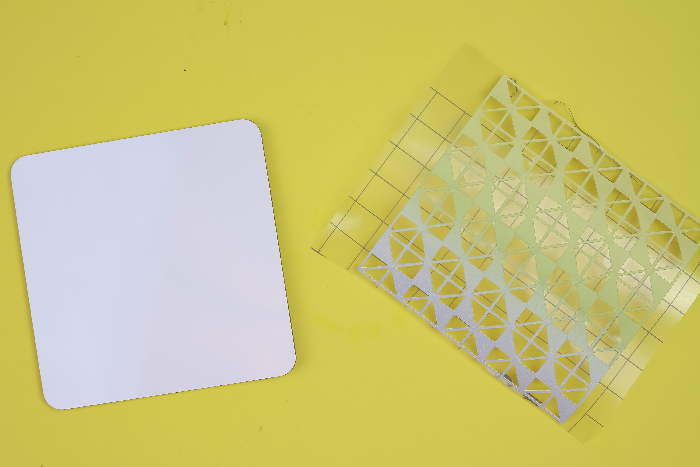
Once your transfer sheet has been weeded, you will want to cut the individual coaster designs apart. Place the transfer sheet onto the coaster, and tape in place if needed.
Set your EasyPress 2 to 400 degrees and let it heat up.
THE ACTUAL HEATING PROCESS MUST BE DONE BY AN ADULT!
The EasyPress and the coaster will get SUPER HOT, so you don’t want the kids to participate in this part of the project. Heat the transfer sheet according to the directions on the package, and let the coaster FULLY cool down before handling it.

Lift the transfer sheet straight up from the coaster to reveal your colorful design! Your kids will love how magically the design transfers onto the coaster blanks.
MORE CRICUT FAMILY FUN CRAFTS