Do you have a graduation on the horizon? Whether you personally are graduating (if so, CONGRATS!) or you will be attending the graduation of a loved one, you can create personalized cards and gifts with my newest SVG file. This free graduation monogram SVG allows you to add the monogram of the graduate to grad announcements, cards, or gifts like tote bags or mugs.
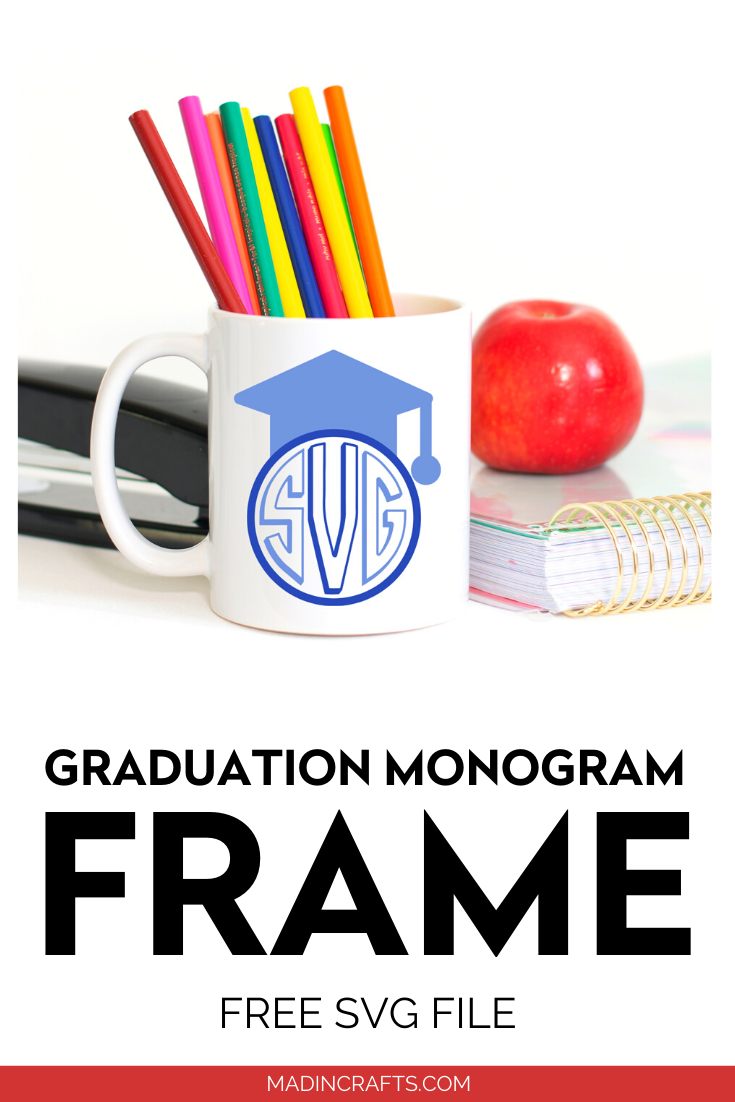
FREE GRADUATION MONOGRAM SVG
GET THE FREE SVG FILE

Sign up for my SVG Club below for this free SVG file! As a member of the club, you will receive one new SVG file each month. These SVG files are ready to upload directly into your favorite cutting machine’s design software. Insert the file into a new project, then resize it to fit the project you will be making.
HOW TO USE THE GRADUATION MONOGRAM IN DESIGN SPACE

Before you decide on what kind of projects will best suit this monogram, you will need to personalize it with the graduate’s initials. I recommend installing either the Round Monogram font or the 3D Round Monogram font. They are both free to use for personal projects. Install the fonts on your computer so that you can use it in a photo editing software or Cricut Design Space.
I designed this SVG in two parts so that you can make the mortarboard part of the design a different color than the ring around the monogram if you would like. You can, of course, attach them together in Design Space to make them all the same color as well.
Once you have resized and recolored the design, you will need to add the initials to the monogram. In traditional monograms, the initial of the person’s last name is in the center of the monogram. The initial of the first name goes to the left and the initial of the middle name on the right. The initial for the last name should be slightly larger than those on either side of it.
If you are using one of the fonts I suggested above, create the first letter using the Round Monogram_Left, and adjust the size to fit the ring. Add in the center initial with Round Monogram_Center, and the left initial with Round Monogram_Right. You might need to futz with the sizing a bit to make it look just right.
Once you have the layout looking great, you can adjust the colors in Design Space as well.
WAYS TO USE THE GRADUATION MONOGRAM

Official graduation announcements can be pricy, so you could use this monogram SVG to design home-printed announcements, cards, and party decorations. If you would like a tutorial for how to use SVG in print projects, let me know and I can work on that in the future.
You can, of course, use the SVG file with your cutting machine software to create a wide range of graduation gifts, like:
- mugs
- notebooks/planners
- tote bags/briefcases
- shirts
- and so much more!
This file is for personal use only, so please don’t sell anything you make with this design.
MORE TOTALLY FREE MONOGRAM SVGS

Each of this month’s SVGs are fully customizable so you can add your own names or initials into them. Click the links below to see how to get all of them for FREE!
Rainbow Monogram Frame
Heart Name Monogram
Pineapple Monogram Frame
Circle Monogram Borders
Flamingo Monogram
Cat Monogram
Apple Monogram Frame
Floral Fancy Cut Monogram
Scalloped Monogram Frame
Flower Frame
Laurel Wreath Frame
Unicorn Frame
Potted Plant Monogram
Graduation Monogram
Crown Name Monogram
Hammer Monogram








