It’s getting colder outside and my thoughts are starting to turn toward decorating for Christmas. Today I am sharing a collection of gnome SVGs that are perfect for holiday crafting. My design incorporates a cute gnome into the word Joy so that the ball of his cap dots the j. I hope you love this free gnome joy SVG and all the other sweet designs created by my talented friends.

FREE GNOME JOY SVG FOR CHRISTMAS
GET THE FREE SVG

Sign up for my SVG Club for this free SVG file! As a member of the club, you will receive one new SVG file each month. These SVG files are ready to upload directly into Cricut Design Space, Silhouette Designer Edition, or other cutting machine software. Insert the file into a new project, then resize it to fit the project you will be making. This digital file is not for commercial use, so please only use it for your own personal USE.
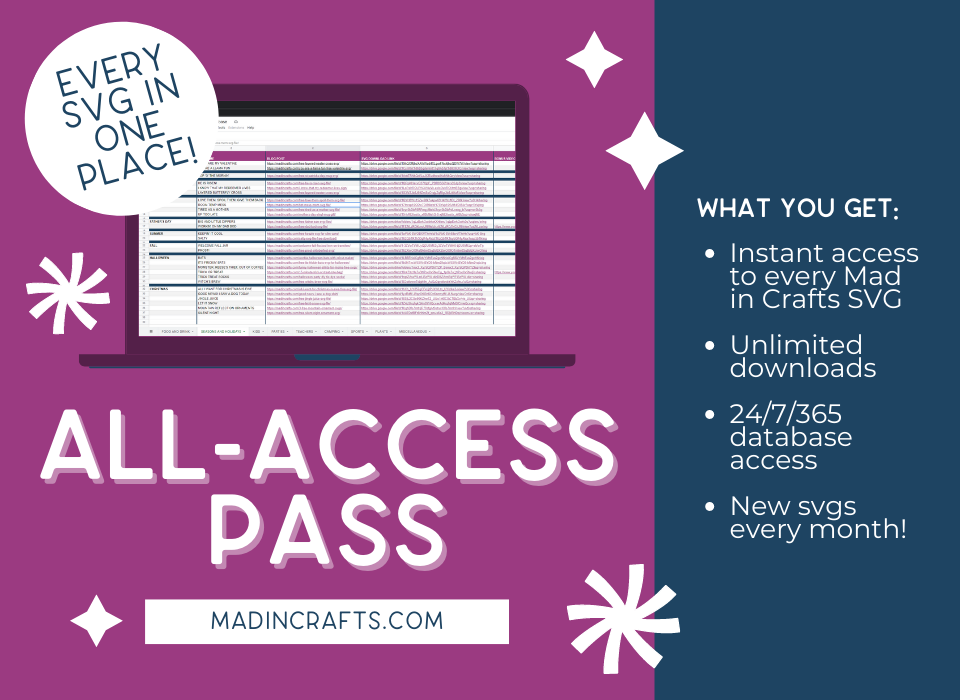
There are more SVGs where this one came from! Purchase my new All-Access Pass and you will get instant access to every SVG I have ever shared on Mad in Crafts.
With your one-time purchase, you get:
- Instant digital downloads of every Mad in Crafts SVG
- Unlimited downloads
- 24/7/365 database access
- New SVGs every month
No more signing up with your email for each new SVG I share. No more digging around my site for the exact SVG you are looking for. Every SVG is at your fingertips!
WAYS TO USE THE FREE CHRISTMAS GNOME SVG

This cute freebie can be used for all kinds of craft projects. Upload the instant digital download file into your cutting machine software and use it to cut vinyl, paper, wood, acrylic, and more.
While I ask you not to use this SVG to create projects you will sell, you can use it an unlimited number of times for personal use. That means you can use it to make plenty of Christmas decor or holiday gifts like these:
- T-shirts
- Pillow
- Signs
- Cards
- Tote bags
- Coffee mugs
- Doormats
- Ornaments
- and more!
HOW TO USE THE LAYERED GNOME SVG

Since this is a layered SVG, you will need to use multiple pieces of whatever material you are cutting to create the finished design. If you are using Cricut Design Space, be sure to match the colors of the design in your canvas to the colors of your final project to make sure they all cut out on the correct mat.
When you have the pieces of the design cut out, you need to layer them in a specific order. It’s always a good idea to do a “dry fit” layout of the pieces before you adhere them to your project.
The J and the Y of joy make up the bottom-most layer. Be sure that you leave enough room between the two letters for the gnome head to fit properly. Then position the beard between the J and the Y. Add on the hat, followed by the ball of the hat, and finally the gnome’s nose.

Do you like the font that I used in this design? This design uses the Christmas Holland font (affiliate link). Check out this post to find all of my favorite fonts, as well as links to buy them and links to the SVGs which use them!
MORE CHRISTMAS GNOME SVG FILES

My creative friends have designed their own gnome graphics that can be used to create all kinds of craft projects. Visit the links below to get each of these SVGs for free!







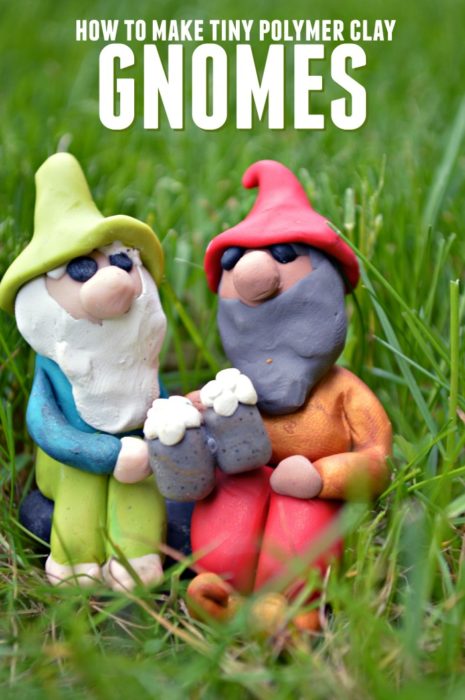
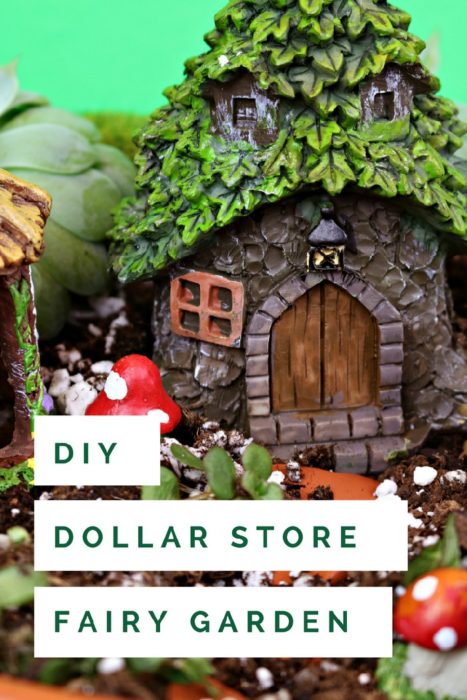








Very cute! and a unique way of using a gnome in your design.