I like watching football games generally, but I love watching the NFL championship at the end of the year. Lots of yummy food, funny commercials, and maybe a friendly wager among friends! I have created a Canva template that includes eight different printable games including an editable football squares printable. You can customize these printable to match the teams in the Big Game and then print them to play on game day.
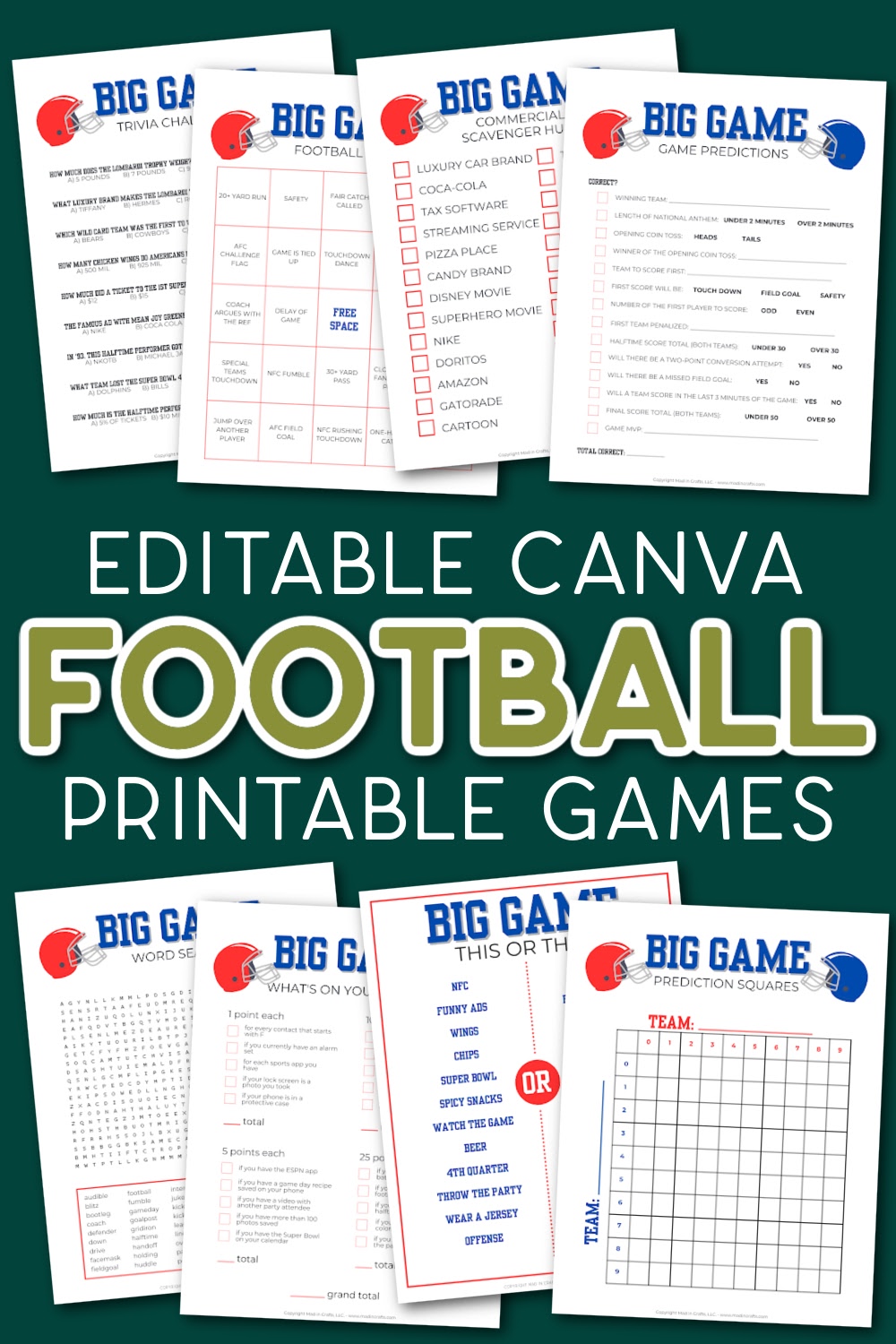
EDITABLE FOOTBALL SQUARES PRINTABLE (AND 7 MORE GAMES)
GET THE FREE PRINTABLE FOOTBALL SQUARES

Sign up for Mad in Crafts emails to receive this Canva template as a free gift! You will receive a few introductory emails to satisfy the legal team, and then you will be sent instructions for accessing this Canva template. This invitation is for personal use only. Please do not sell or redistribute the template in any way.
ACCESSING THE CANVA TEMPLATES
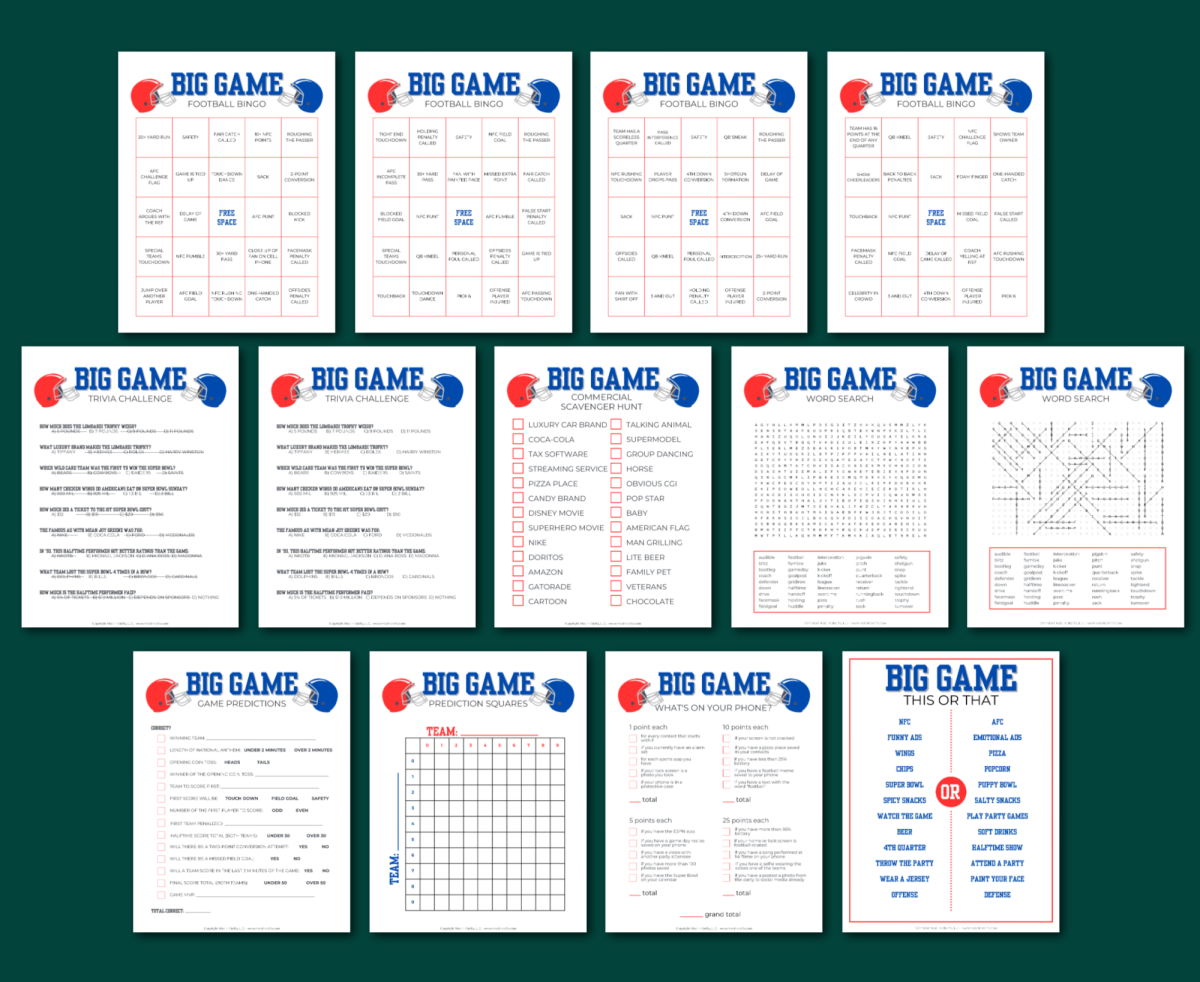
When you sign up for the Mad in Crafts newsletter using the form above you will be sent a series of two emails. For legal reasons, I will need you to click a few buttons to let me know that you do want emails from me. I appreciate you jumping through these legal hoops so I can send you your free Canva template!
Once you have done that you will receive a link to download a PDF with instructions for accessing the Canva template. You don’t have to print the PDF, just save it to your device.
You will need a free Canva account to edit these templates. You DO NOT need Canva Pro to edit this template. Pro does however give you more options for fonts, etc.
HOW TO EDIT THE PRINTABLE GAMES IN CANVA
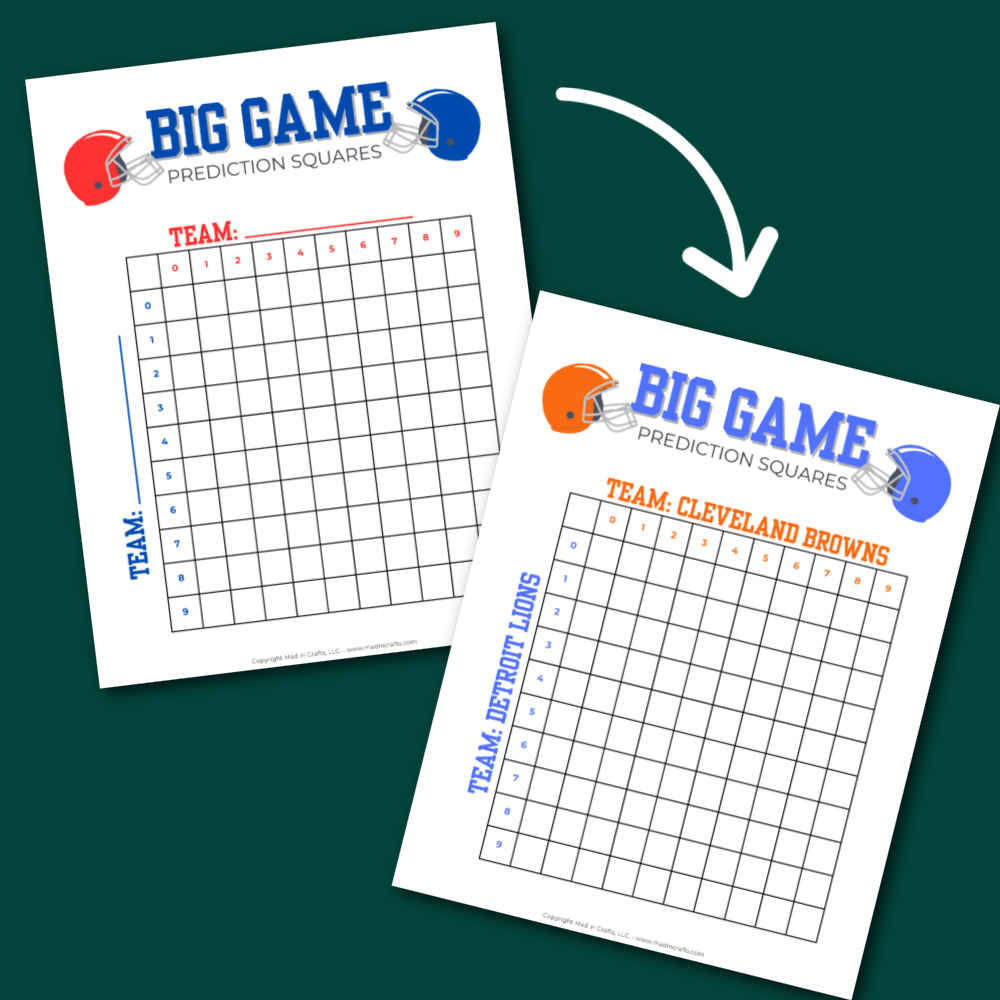
The benefit of using these templates (rather than pre-made printables) is that you can alter the design each year to match the team colors of the teams in the championship! This free Canva template includes eight different football games:
- Prediction Squares
- Game Predictions (Prop Bets)
- Commercial Scavenger Hunt
- 4 Bingo Game Cards
- This or That Game
- What’s On Your Phone Game
- Big Game Trivia and Answer Key
- Word Search and Answer Key
How to Use the Printable Football Games
- Open the PDF and read through the instructions.
- Sign into your Canva account.
- Click the template link towards the bottom of the PDF or copy and paste the Canva link into your browser.
This will open a tab on your computer with a screen stating that I am sharing a template with you.
- Click the purple Use Template button at the bottom of the screen.
This will open a new Canva canvas of the editable invitation template.
- Change the name of the file to whatever you would like the finished file name to be.
- Make changes to the editable sections of the design template.
You can replace any of the text in the text boxes. You can also change colors and fonts to match the teams playing in the Big Game.
- Duplicate pages as needed.
- When you are happy with the finished product, click the Share button in the top right corner of the screen.
Save the finished design to your device as a PDF file and print the pages out on your home printer.
HOW TO USE THE FREE EDITABLE SUPER BOWL SQUARES TEMPLATE
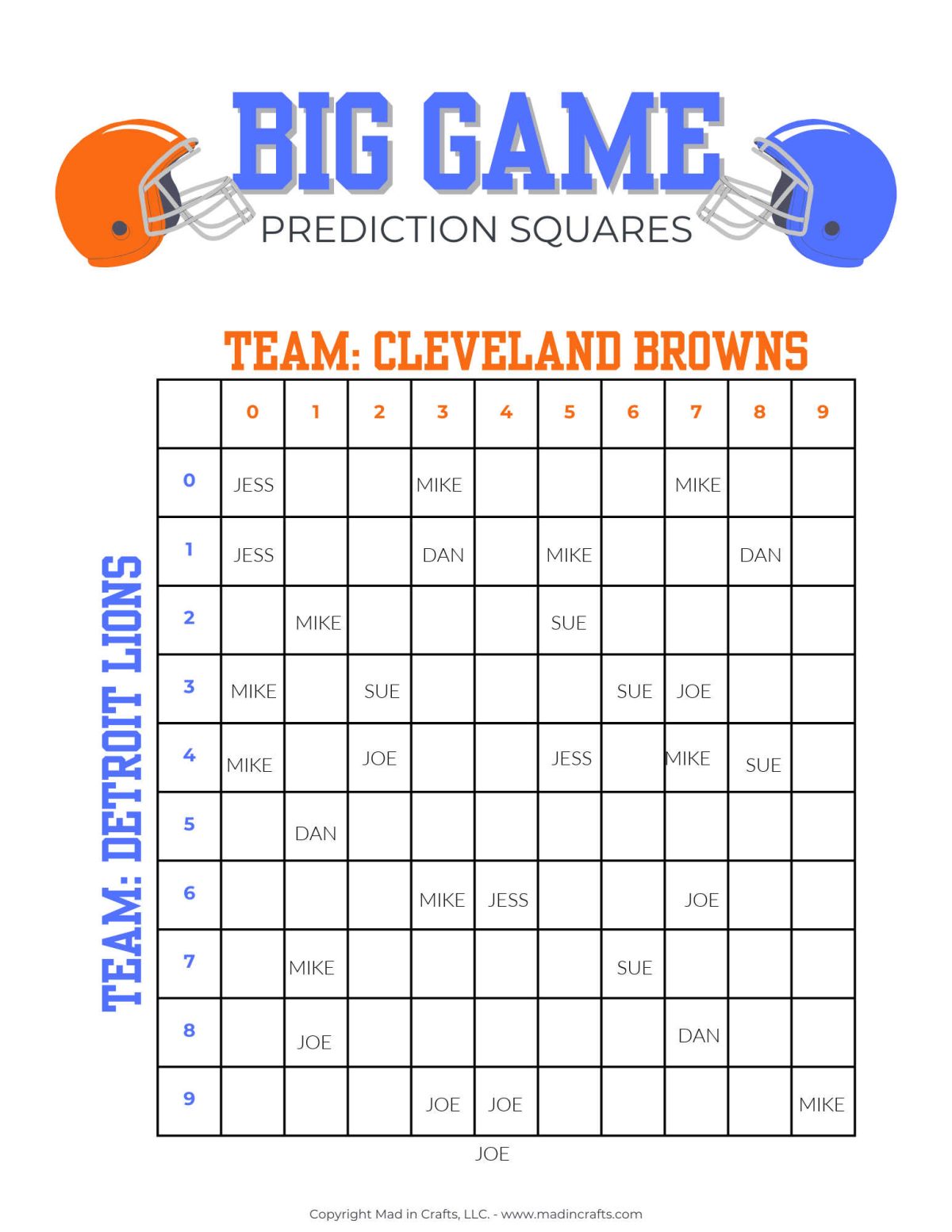
You will need to edit the fillable football squares before the game by adjusting the colors and team names. You will then fill in the grid with names. If you would like to play without betting, you can allow each person to choose a certain number of squares. More traditionally, you would let people buy as many squares as they would like. That money then gets pooled together to create the prize money. Players choose the squares they would like to buy, and you will type their names in those squares. You don’t have to fill up the complete grid, but it’s more fun if you do. Save the printable Super Bowl squares template in PDF format, then print the football pool template out before the game starts.
The numbers along the top row and left column of the grid represent the last digit of the teams’ scores. You reference the score of the game at the end of each quarter. Let’s say we are using the game sheet shown above. At the end of the first quarter, the Lions are beating the Browns 13-6. Follow the Lions’ 3 row across and the Browns’ 6 column down to find the winning square. The football squares grid shows Sue wins the money for the first quarter!
You would repeat this process to see who has the correct square at halftime, at the end of the 3rd quarter, and at the end of the game. Typically, the person who has the square that corresponds to the final score at the end of the game wins the biggest prize.
WHY UPGRADE TO CANVA PRO
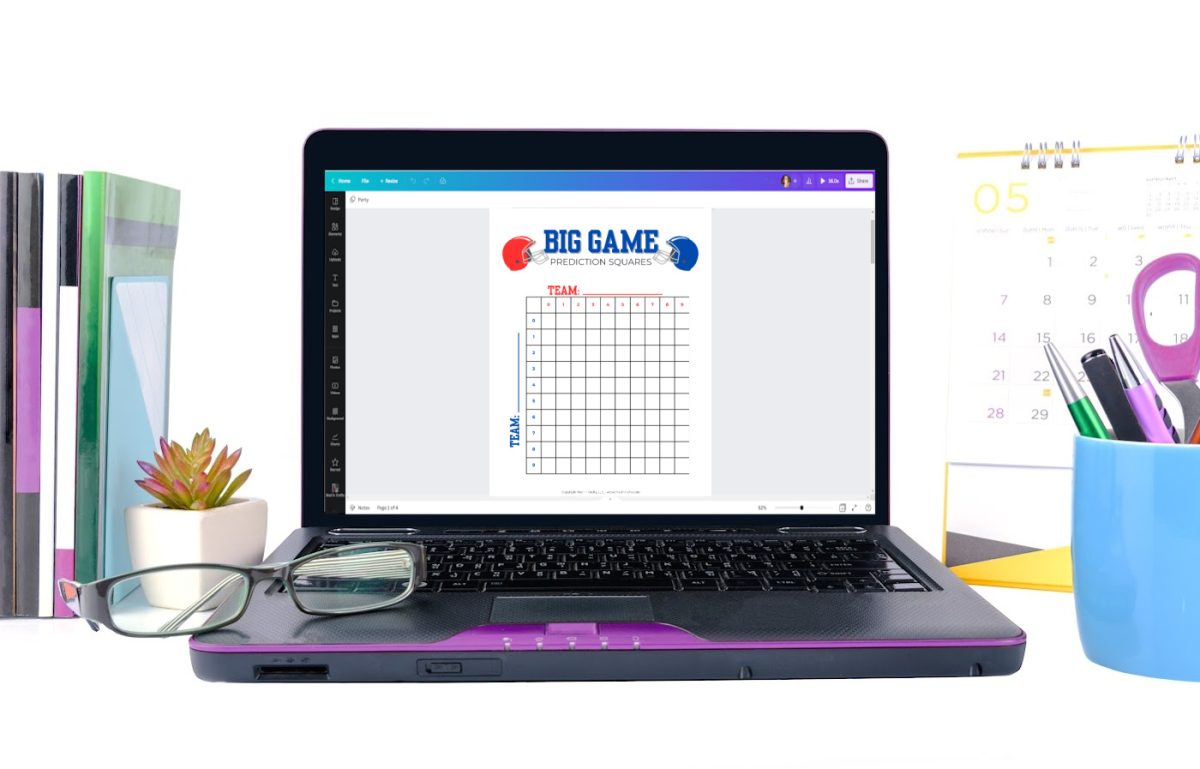
You can use Canva’s free online design software or Canva Pro to edit this template. The free version of Canva is an amazing tool for creating graphics to use online or to print. It does have its limitations, however. If you are looking to have access to a wider range of tools, assets, and abilities, Canva Pro might be worth the monthly subscription.
A Canva Pro subscription comes with the following:
- Access to over 100 million pieces of premium content including graphics, stock photos, videos, and more
- Intuitive video creation software
- Impressive photo editing capabilities (like Background Remover that works with the click of a button)
- Over half a million professionally designed templates to guide your design
- Turn static photos into GIFs and videos with instant animation
- Social media scheduling for Facebook, LinkedIn, Pinterest, and Twitter
- The ability to resize your design for different social media platforms with the Magic Resize tool
- Quick and easy branded graphics based on your personalized Brand Kit
- 1 TB of cloud storage
- 24/7 customer support
The following is an affiliate link, if you purchase Canva Pro after clicking through, I will earn a small commission. Thank you so much for supporting me and Mad in Crafts!

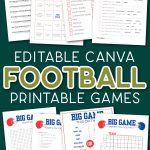
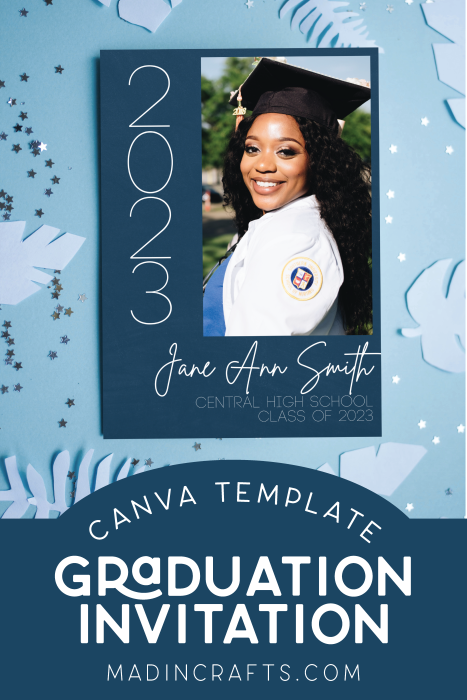









Leave a Reply