Canva is a great tool to make a digital planner, but it can be time-consuming to design a yearly planner from scratch. I created a free editable Canva planner for the coming year to help you stay organized and make great plans for the new year.

EDITABLE CANVA PLANNER FOR 2023
GET THE FREE CANVA TEMPLATE

Sign up for Mad in Crafts emails to receive this Canva template as a free gift! You will receive a few introductory emails to satisfy the legal team, and then you will be sent instructions for accessing this Canva template. This invitation is for personal use only. Please do not sell or redistribute the template in any way.
HOW TO USE CANVA TO EDIT THE PLANNER PAGES
After you sign up with my form above you will be sent a series of two emails from me where you will need to click a few buttons to let me know that you definitely do want emails from me. The joys of the legal world!
Once you have done that you will receive a link to download a PDF. You don’t have to print the PDF, it just gives you instructions for editing the planner in Canva. I made a short video to show you how to do that as well.
You will need a free Canva account to edit this planner. You DO NOT need Canva Pro to edit this template. Pro does however give you more options for fonts, etc. If you would like to learn more about Canva Pro, click here.
How to Edit the Planner with Canva
- Open the PDF and read through the instructions.
- Click the link towards the bottom of the PDF or copy and paste the link into your browser.
This will open a tab on your computer with a screen stating that I am sharing a template with you.
- Click the purple Use Template button at the bottom of the screen.
This will open a new Canva canvas of the editable invitation template.
- Change the name of the file to whatever you would like the finished file name to be.
- Make changes to the editable sections of the template.
You can duplicate pages, add text to the bullet journal pages, or add dates to the calendar pages.
- When you are happy with the finished product, click the Share button in the top right corner of the screen.
Save it as a PDF to print it off yourself an unlimited number of times.
- Print the planner with a color printer, then add it to a binder.
WHAT IS INCLUDED IN THE EDITABLE CANVA PLANNER TEMPLATE
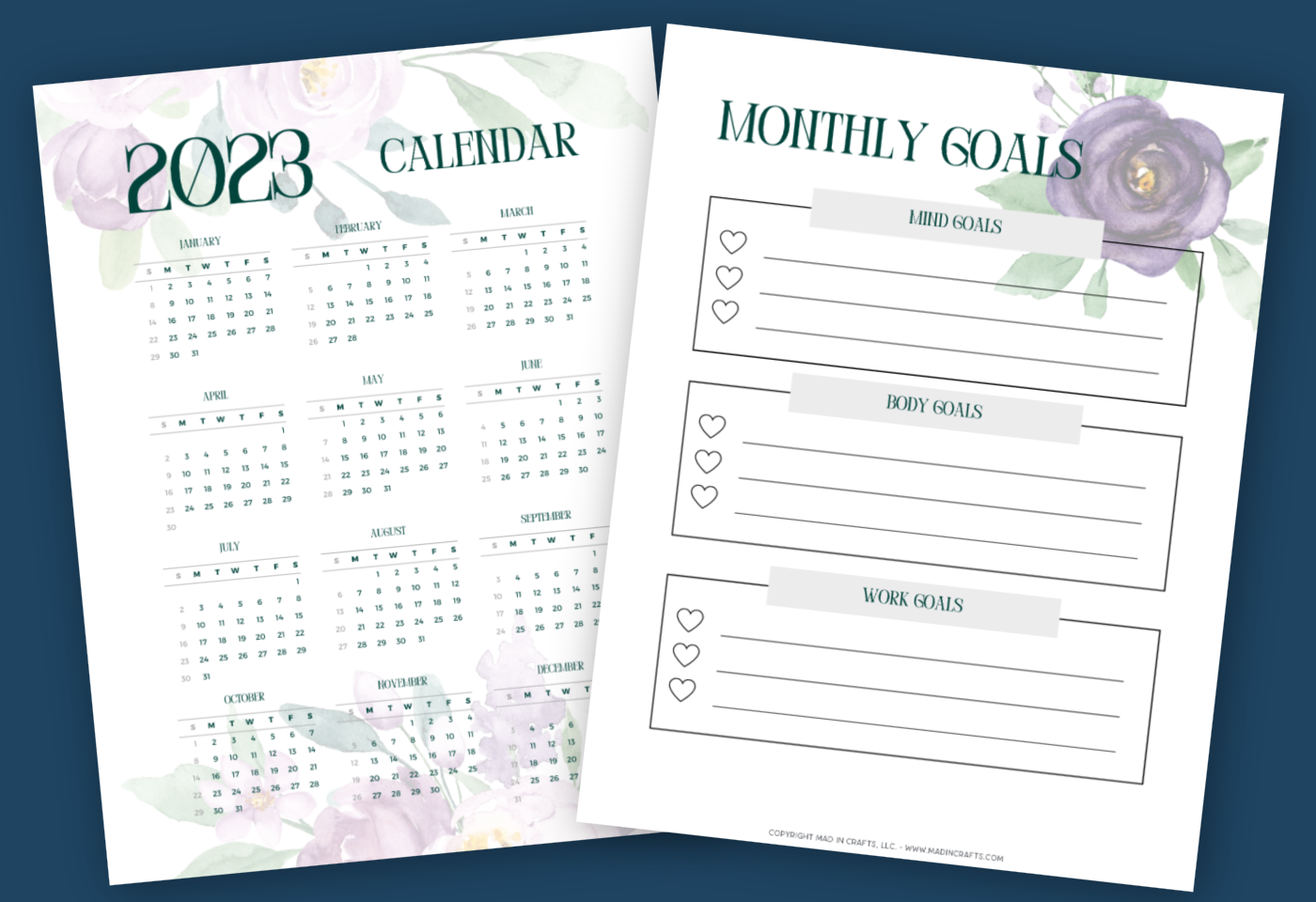
This is a BIG editable Canva template! I wanted it to be very functional for you as you plan out all your big adventures in 2023. The template includes:
- 2023 Cover
- 12 Months of Divider Pages
- 12 Months of Calendar Pages
- 2023 Calendar Page
- Monthly Goals Page
- Weekly Planner Page
- 7 Daily Bullet Journaling pages
- Notes Page
RATHER NOT USE CANVA TO EDIT THE PLANNER?
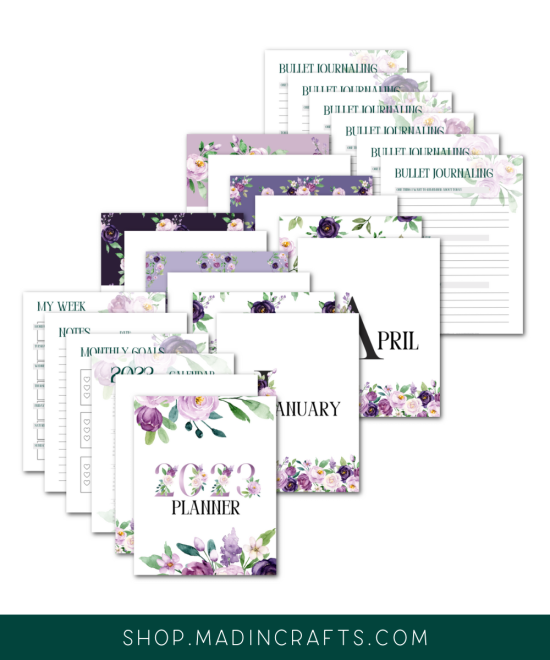
You can purchase the PDF version of this printable planner for immediate printing by purchasing it from my shop. You will receive one PDF that contains all the pages that are included in the Canva template.


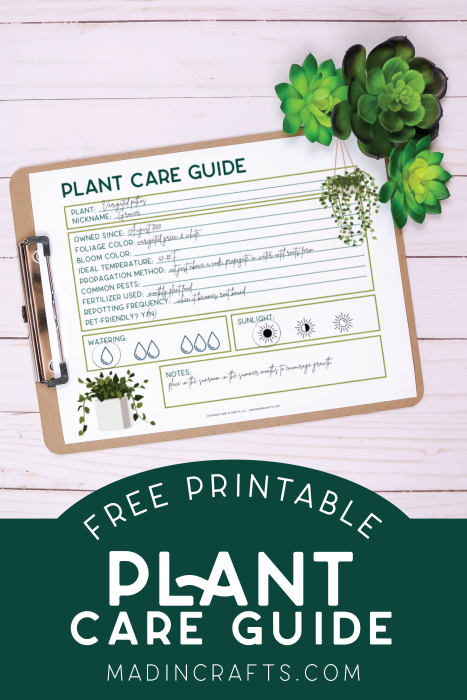
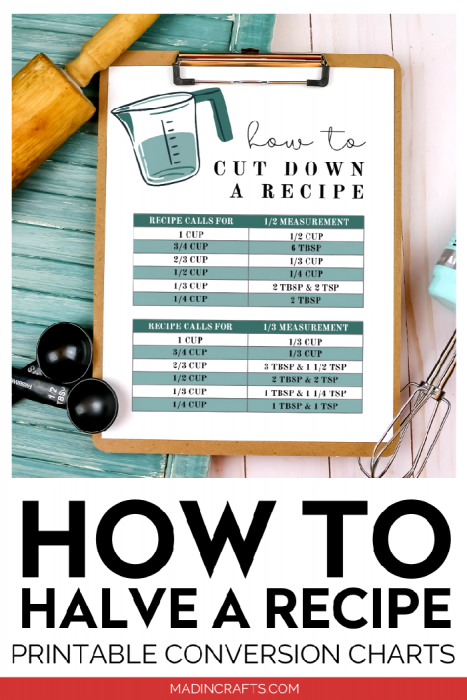








Leave a Reply