
Thank you so much for participating in the Crafting for Profit Camp! I hope my class was beneficial to you and your creative business. If you have questions about my class, please don’t hesitate to reach out. My email address is: [email protected]

WHY SHOULD YOU INVEST IN CANVA PRO?
While the free version of Canva is great for hobbyists, I think Canva Pro is a hugely beneficial investment for your creative business. This versatile software allows you to create social media graphics, print materials, branded videos, and even websites.
A Canva Pro subscription comes with the following:
- Access to over 100 million pieces of premium content including graphics, stock photos, videos, and more
- Intuitive video creation software
- Impressive photo editing capabilities (like Background Remover that works with the click of a button)
- Over half a million professionally designed templates to guide your design
- Turn static photos into GIFs and videos with instant animation
- Social media scheduling for Facebook, LinkedIn, Pinterest, and Twitter
- The ability to resize your design for different social media platforms with the Magic Resize tool
- Quick and easy branded graphics based on your personalized Brand Kit
- 1 TB of cloud storage
- 24/7 customer support
The following is an affiliate link, if you purchase Canva Pro after clicking through, I will earn a small commission. Thank you so much for supporting me and Mad in Crafts!

WHY DO I USE LATER TO SCHEDULE SOCIAL MEDIA?
Having an online social media scheduler completely changed the way I market on social media. I no longer fly by the seat of my pants posting whatever happens to occur to on any given day. Now I have a thought-out marketing plan that I can schedule in advance and then forget about!
Later allows you to:
- Bulk schedule month’s worth of content at a time
- Auto publish specific types of content on social media (single image, video, and carousel posts)
- Publish on TikTok, Facebook, Instagram, Pinterest, LinkedIn and Twitter
- Edit & optimize content for each platform
- Preview & rearrange upcoming posts with Later’s Visual Planner
- Post from either the Later mobile app or my desktop
The following is an affiliate link, if you subscribe to Later after clicking through, I will earn a small commission. Thank you so much for supporting me and Mad in Crafts!
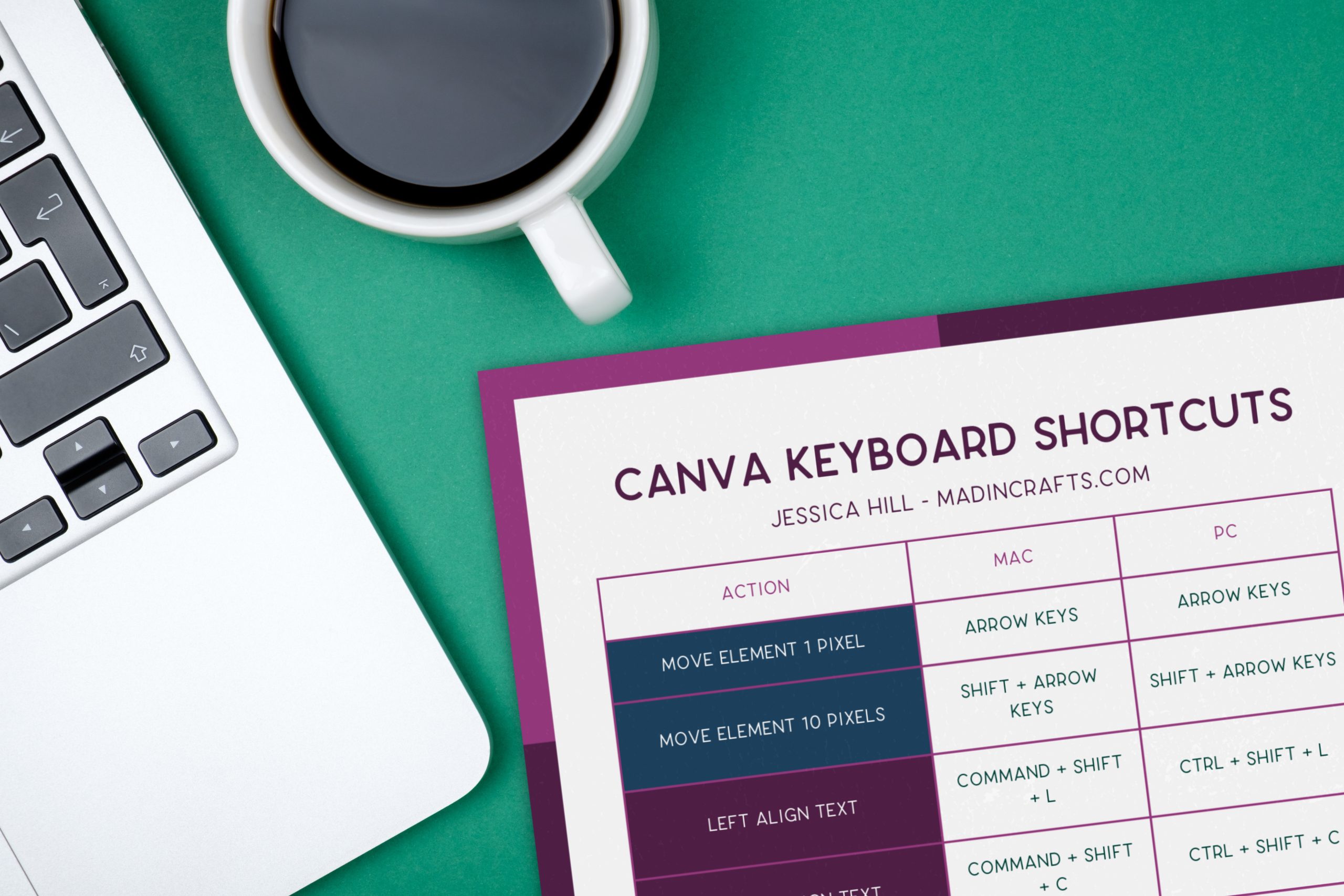
SPEED UP SOCIAL GRAPHICS CREATION EVEN MORE!
Using Canva Pro to create social media graphics is already simple, but the process gets even easier when you know the keyboard shortcuts. Sign up for the Mad in Crafts email newsletter, and I will send you a two-sided reference PDF of the most commonly used shortcuts.

CUSTOMIZABLE INSTAGRAM TEMPLATES FOR CREATIVE BUSINESSES
Keeping your social media audience engaged is the key to growth on any platform. I have created 30 IG feed templates designed to increase likes, comments, and saves which that tricky algorithm loves!
Engaging IG Graphics for Crafters Customizable Canva Templates will help jumpstart your content creation so you can spend less time on your phone or laptop and more time crafting!
What is included?
- 3 Sneak Peek layouts
- 3 Quote Layouts
- 2 Tip of the Day Layouts
- 2 Multi-Photo Collages
- 3 Testimonial Layouts
- 3 Question Layouts
- 2 Online Product Layouts
- 1 Countdown Layout
- 3 List Layouts
- 2 Myth vs Fact Layouts
- 6 Meme Layouts








