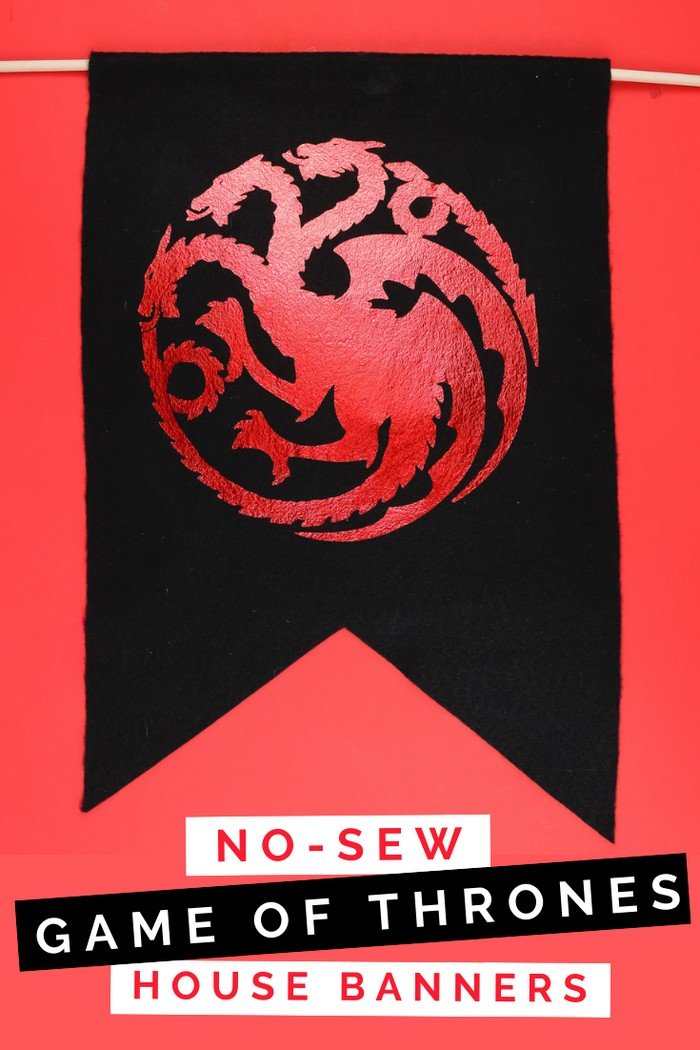
If you are a super fan of Game of Thrones, like I am, you are going to be thrilled at this week’s tutorials. I am preparing for the final season with a week’s worth of Game of Thrones crafts and recipes so the last episodes can go out with a bang! Whether you are throwing a Game of Thrones viewing party or just adding some fandom touches to your own castle, these Game of Thrones house banners will add a touch of Westerosi nobility!
HOW TO MAKE GAME OF THRONES HOUSE BANNERS
What Do You Need to Make Game of Thrones Banners?

The easiest way I have found to create these banners is to use heat transfer vinyl on felt. This eliminates the need to do any sewing, which is always a plus with me! I will put links to all the supplies I used to make my banners at the end of this post, but here is a breakdown of the colors of felt and iron-on you will need to make banners for the nine major houses of Westeros.
Sheets of 12″ x 18″ felt needed:
- 2 sheets of black felt
- 1 1/2 sheets of red felt
- 1 1/2 sheets of blue felt
- 1 sheet each of white, green, yellow, and orange felt
12″ x 12″ iron-on vinyl needed:
- 2 gold
- 2 white
- 2 yellow
- 1 each of black, red, and grey/silver
One other note about choosing dowels for this project. I was not able to find 18″ long dowels anywhere, so I purchased 36″ dowels and cut them in half. I used 3/8″ dowels so that I could cut them carefully with a craft knife or wire cutter. If you have access to power tools, you can choose up to 5/8″ diameter dowels without having to change the dimensions of the pocket at the top of the banner. Just remember to sand the cut end of the dowel with sandpaper until it’s smooth. You should then have 3″ of dowel sticking out of each side of the banner to which you can attach cording so you can hang the banner in your home!
How Do You Make Game of Thrones House Banners?
I created a video tutorial that walks you through the process of creating one banner. The same technique works for each of the subsequent banners. I publish two new creative videos on my YouTube channel every week. You can subscribe to the channel for free, and you won’t miss any of my videos!
NOTE: Starting the Tully banner is slightly different from the other houses’ banners. Instead of using one 12″ x 18″ piece of felt, you will need to cut a red piece of felt so that it measures 12″ x 10″ and a piece of blue felt so that it measures 12″ x 9″. Overlap the two pieces of felt 1″ and hot glue them together to make a two-colored piece of felt that is 12″ x 18″. The rest of the process after this is the same as for all the other banners.
Game of Thrones House Sigil Cut Files

I honestly tried really hard to make SVG files for you guys, but I am still way too much of a newbie to turn these designs into SVGs. I do have Cricut canvases for each design that are already properly sized for 12″ x 18″ banners. Just click on each of the house names to be taken to the cut file.
UPDATE! GAME OF THRONES HOUSE BANNER SVGS AVAILABLE!
So, my Design Space canvasses stopped working, and I learned how to make SVGs. Ta Da! Now the house sigils are available as SVG files which will work with a range of cutting machine software. You can get the files by following the link below. As always, please only use these files for non-commercial purposes.
These are all affiliate links, if you make a purchase (of anything from these retailers, not just these items) after clicking through, I will earn a small commission. Ads and affiliate links are the way I am able to keep this website running and to offer you free tutorials all year long. Thank you so much for supporting me and Mad in Crafts!
- Felt sheets
- Hot glue gun
- Straight pins
- Quilting ruler or measuring tape
- Scissors or rotary cutter
- Cricut or another cutting machine
- Iron-on vinyl
- Iron or EasyPress
- 3/8″ x 36″ dowels
You might like these other iron-on DIYs:

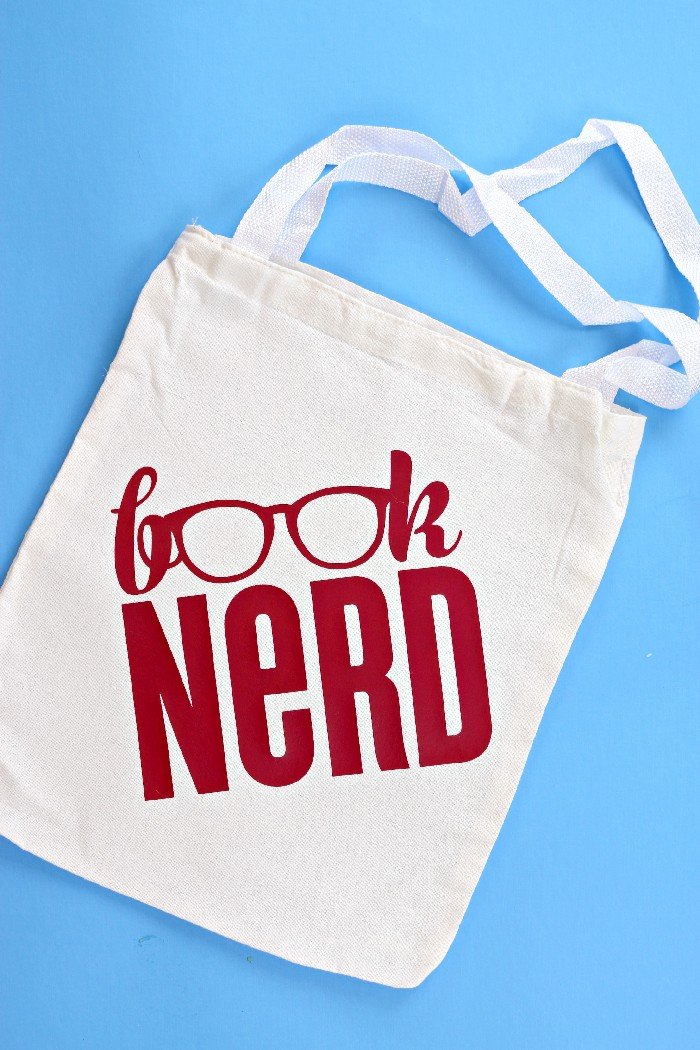









For some reason I am unable to download the Cricut file either even though I subscribed to the emails. Could you send me the file as well?
When I checked this morning, Cricut Design Space was updating… again. I only have these designs as Design Space canvases, not SVGs, so there’s nothing to email to you, unfortunately. I hope Design Space is up and working again soon!
I figures out how to download from your drop box but the files says it has nothing in it. Help! What am I doing wrong? #teamStark
Oh no! I will look into it!
HI! I’m new to the cricut space and stumbled on your blog while looking for Game of Thrones crafts! Was wondering, I’ve opened the SVG (THANK YOU for sharing those!), and after uploading it to Design Space, and adding it to my project, it shows that for instance House Arryn is 17.214 W x 17.205H? I’ve mirrored your supplies exactly, but does that design sizing sound right? It sounds too big to me!
Thanks your help!
You are totally correct. You will need to change the size to fit the banner. Thanks for catching that!
Thank you so much for the Game of Thrones SVGs. I read the books and loved the tv show. These will be put to good use.
Thanks for the tutorial. When I try to access the Cricut files, they are listed as Private. I already subscribe to the emails. Thanks
I will send the link to the email you linked to this comment.
Hi. I have been a subscriber for a long time. I can’t get the Cricut files either. Could you help me please?
I just sent you an email!