Star Wars Day is just two days away, but there is still time to make some awesome Star Wars crafts! Right now, Cricut Design space has some fantastic Star Wars designs, including one that I absolutely fell in love with. (FYI: This is not a sponsored post, I just thought this design was extra awesome.) You can purchase that one design and use it to make 3 different Star Wars Cricut crafts just in time for May the Fourth.

3 STAR WARS CRICUT CRAFTS FOR MAY THE FOURTH
Star Wars Tote Bag
You can easily transform a plain tote into an amazing Star Wars tote bag with a little bit of iron-on vinyl. I resized the “Duel of the Fates” Star Wars design to fit my tote bag which is about 10.5 inches wide. You can easily enlarge or reduce the design to fit the bag you are decorating.

Place the iron-on vinyl plastic side down onto a cutting mat. Be sure to set the Cricut dial to Iron-on, and REMEMBER TO MIRROR YOUR IMAGE! Cut out the design and weed the excess vinyl. Iron your tote bag to warm it up and remove any wrinkles or creases. Position the design where you would like it on the tote, cover it with a pressing cloth and iron according to the package directions. I always like to iron the reverse side of the project too to make sure the iron-on transfer really adheres to the fabric. Slowly removed the plastic backing and your tote is done!

These are all affiliate links, if you make a purchase (of anything from these retailers, not just these items) after clicking through, I will earn a small commission. Ads and affiliate links are the way I am able to keep this website running and to offer you free tutorials all year long. Thank you so much for supporting me and Mad in Crafts!
Star Wars Card
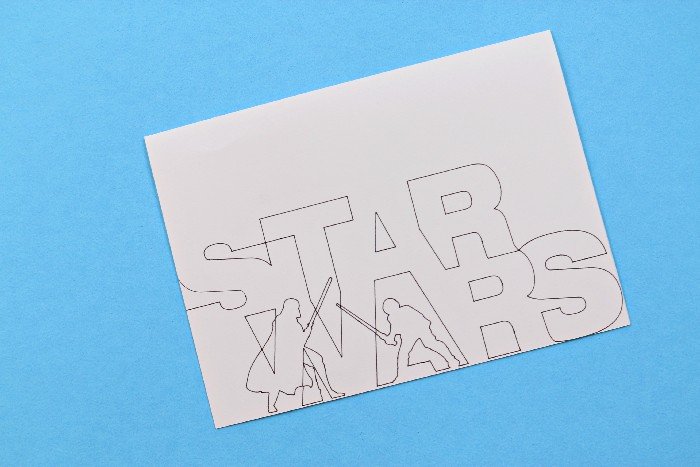
Use that same Star Wars design to create a super cool, minimalist Star Wars card. Load the design that I created HERE to Design Space. Be sure to place a Cricut pen into the machine before starting your project. I used a Midnight 0.3mm pen for my card. Place a piece of white cardstock on a cutting mat and load it into your machine. The Cricut will cut out a 5″ x 7″ card and draw the Star Wars design onto the front panel. You created an amazing Star Wars Day card with hardly any effort!
Star Wars Shirt
You can also create a stencil using the Star Wars design to transform a cheap white t-shirt. You can use freezer paper to make awesome, inexpensive iron-on stencils with your Cricut.
Resize the design to fit the front of your shirt. My design is for a youth sized shirt, but you can easily enlarge to make an adult tee. Cut a sheet of freezer paper and stick it shiny side down onto a cutting mat. Set the dial on your Cricut to paper, but DO NOT mirror the image. Cut the image out and then weed the interior parts of the image out of the design. This should leave a freezer paper stencil behind.

I recently learned a trick that makes using a freezer paper stencil even easier! Turn the shirt inside out and iron a piece of freezer paper to the inside of the shirt, on the opposite side of the fabric from where the design will be located. This provides stability for the stencil, prevents bleed-through, and makes removing the stencil much easier!
Turn the shirt right side out and position the stencil on the shirt, shiny side down. Then iron in place. Give special attention to the small details to make sure they are adhered to the shirt.

Dip your foam pouncer into the fabric ink, and then pounce it once or twice on a paper towel to remove excess ink. Then pounce the ink over the stencil. Make sure all the little details are covered with ink. Then carefully peel the freezer paper stencil back to reveal the design.

Allow the ink to dry for two hours. Then place a pressing cloth over the design, and run a hot iron over the design. This heat sets the ink so that it will last a long time on the tee!
- Plain t-shirt
- Duel of the Fates design
- Cricut
- Cricut cutting mat
- Weeding tool
- Freezer paper
- Iron
- Foam pouncer
- Fabric ink
- Pressing cloth

There you have it! Three quick and easy Star Wars crafts all using the same design. Of course, you don’t need to make these projects for May the Fourth. Make the tote for a trip to Disney, the shirt for a midnight Star Wars movie release, or combine all three together to make an awesome gift for a Star Wars lover!
If you want more Star Wars goodness, check out these posts:
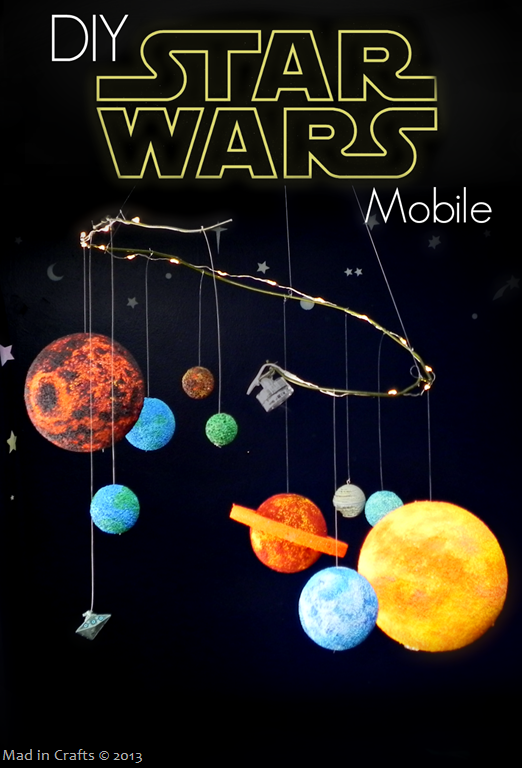
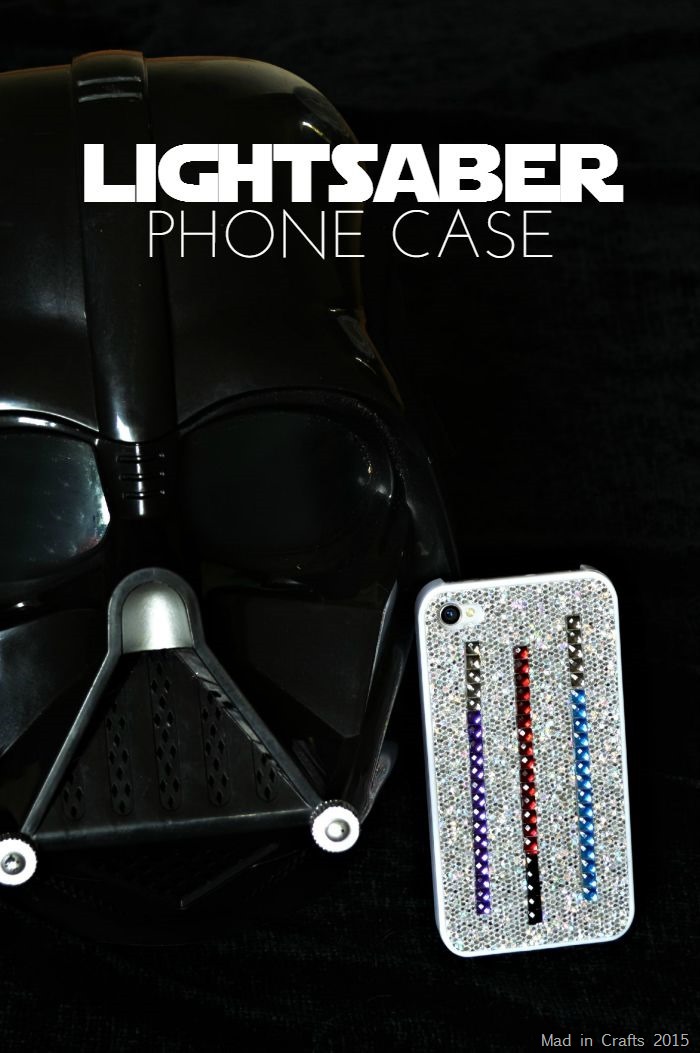









I’m confused with the StarWars svg file. Where is the S for the beginning of the word STAR? I see the other letters in the other words, but can’t figure out the S in Starwars.
It makes more sense when you see it cut out (like in my original photos). The S is visible in the negative space above Vader.
How can I get the Star Wars cutting file?
Click the link in any of the supply lists that says “Duel of the Fates.”
All the links are not currently working.
Please help.
Thank you
So fun! Do you know where I can get the SVG file? The link doesn’t seem to be working. Thanks!
I updated the link so that it should be working now!
Thank you so much for this svg! This is the collest Star Wars shirt I’ve ever seen, let alone made! We’re going to the new Galaxy’s Edge Passholder early access in a couple weeks so I’m making shirts and saw this. It’s perfect! My fiancé’s going to love it! Can’t wait to show him. Thanks again!
Have a wonderful time!
Is this design no longer available? When I follow the link it takes me to design space but says the design is saved as private.
This is a current Cricut bug, which I hope they will fix soon. There is a workaround, but it is a real pain!
1) Try opening the link on a different device. Sometimes that’s all it takes.
2) On a PC, click the link. Then click “Take Me to old Design Space for Web.” When the project opens, click “Proceed anyway.” Save the project. Exit the web version of Design Space. Open your Desktop version of Design Space, and open the saved project. HOPEFULLY, that will work for you.
This is a super annoying bug in Cricut right now. If you are able to report the bug to Cricut, PLEASE DO. We are hoping that will make them fix it faster.
I’ve been looking for duel of the fates and can’t find it.
It is listed in Cricut Design Space as Duel of the Fates Logo #M5C3BC2D, and it is part of the Star Wars™ – The Force Is With Us image set. I hope that helps!
All of the above “Duel of the Fates design” links aren’t enabled to click on. All the other items in the lists are. Is it just on my computer? Very cool design. 🙂
You can’t link to designs in Design Space since they moved it offline. You will have to search within Cricut Design Space for that file.
I can’t seem to get the Stars Wars svg.
The link isn’t highlighted any more. Where can I go to find the file?
Thanks!
Hi! Is this file still available because there is no working link.
I cant find the link to Duel of the Fates.. can someone help me
how do I get the file I can’t clink on the name of the file in any of the supply list?
I think Cricut may have removed this design from Design Space. Try using this project to see if it works for you: https://cricut.pxf.io/LXKBkZ
these are great! thanks for sharing.
how about a “May the 4th be with you” design?
How do I get the Star War svg file?